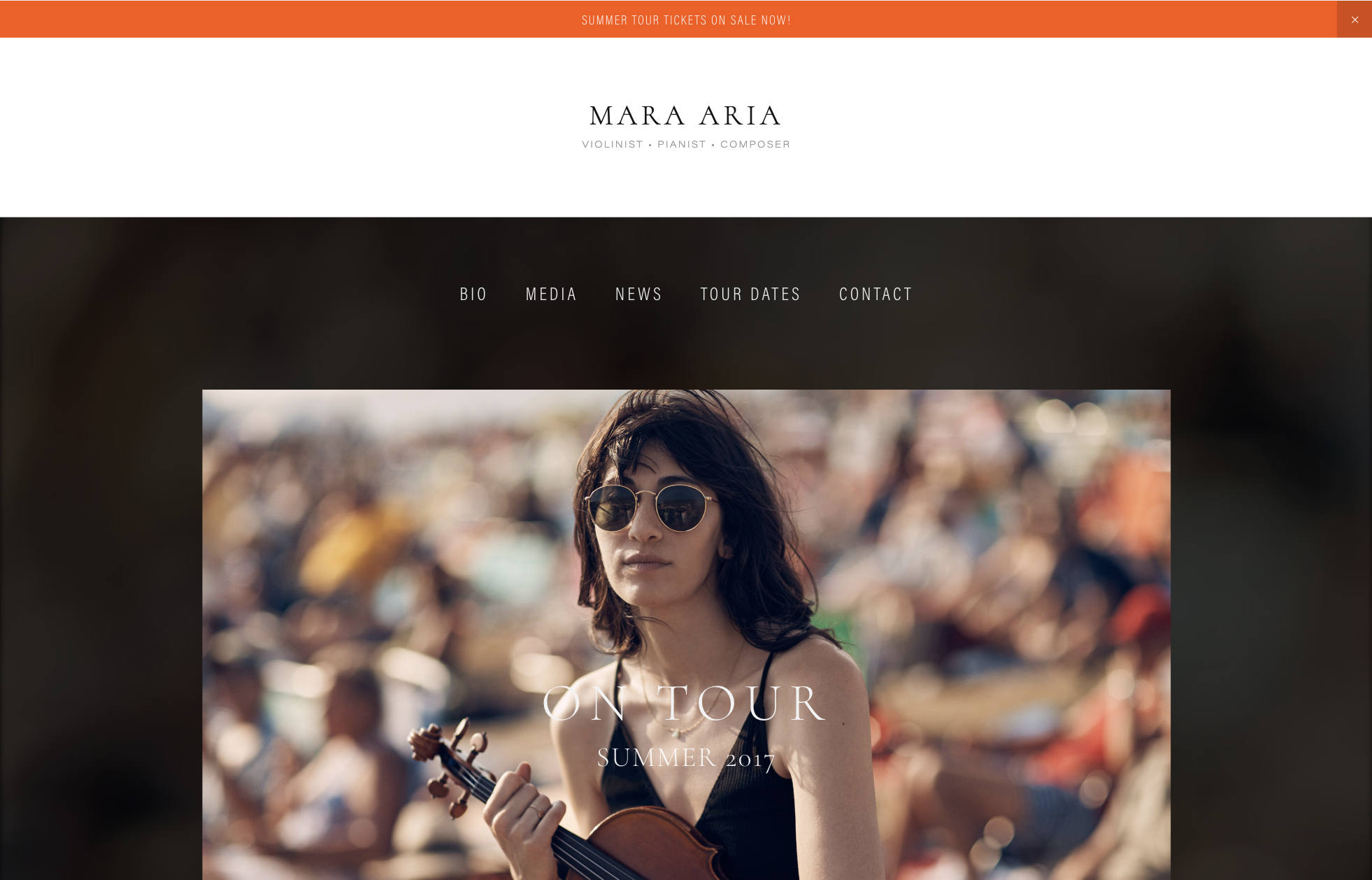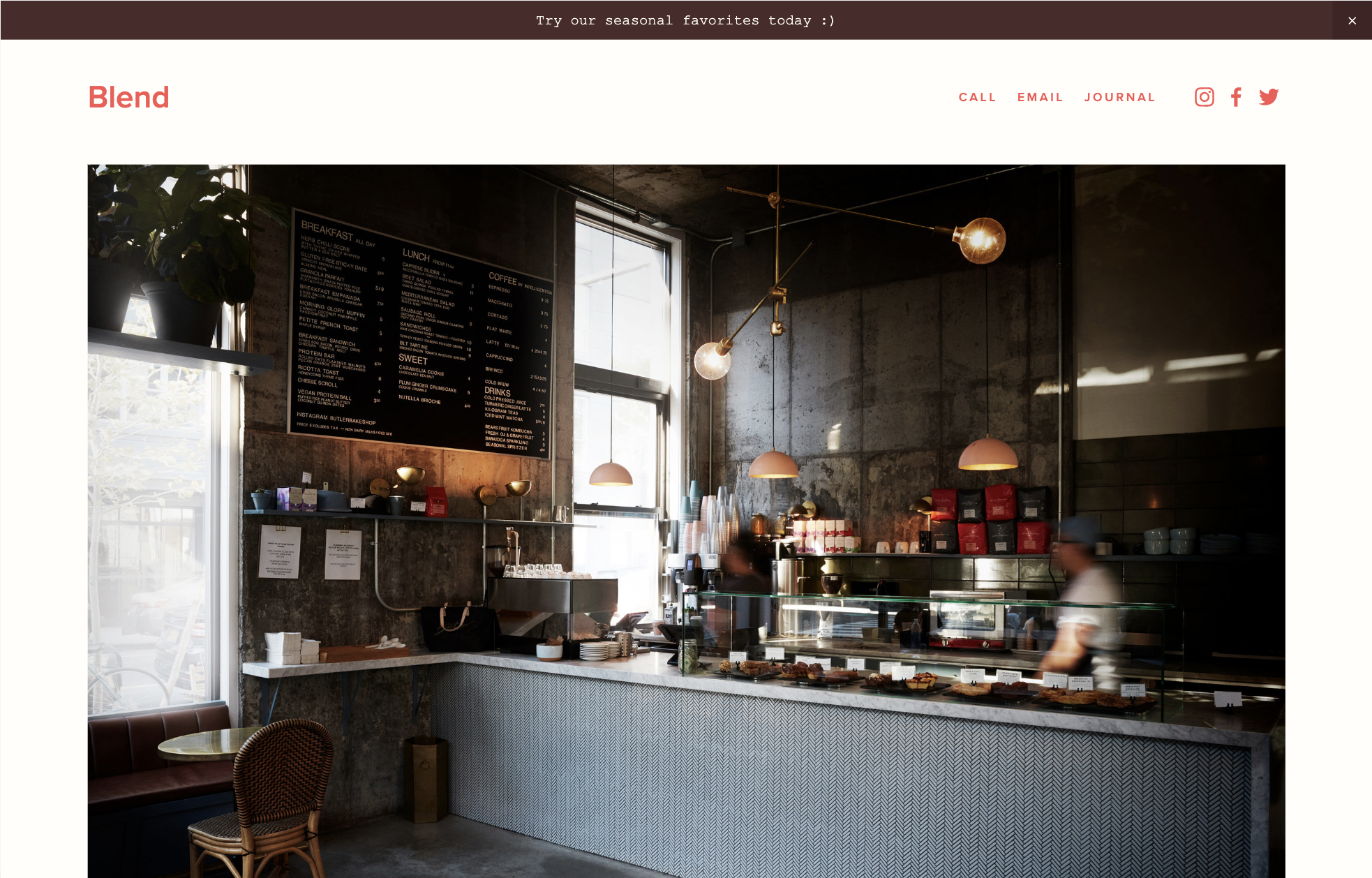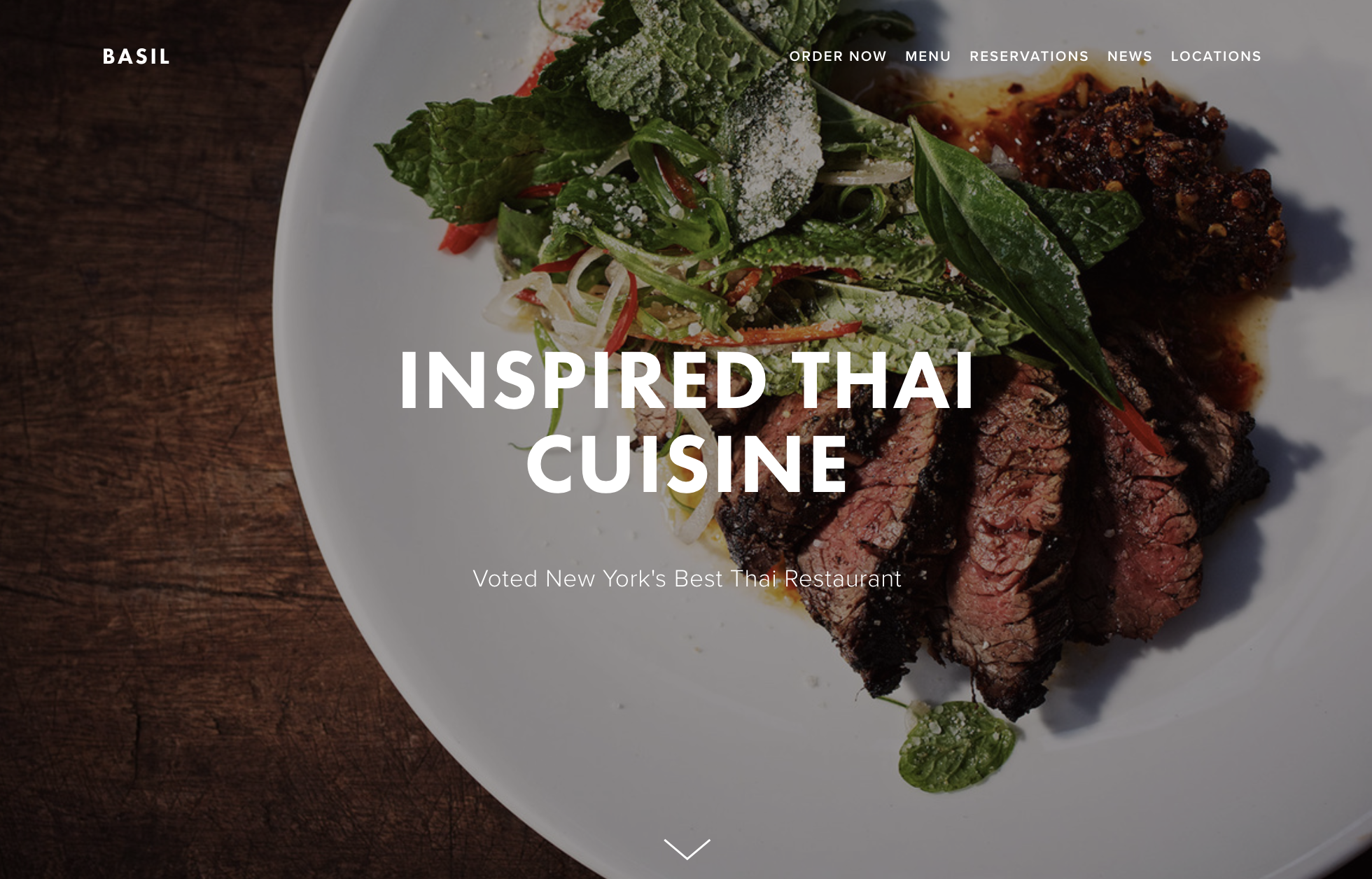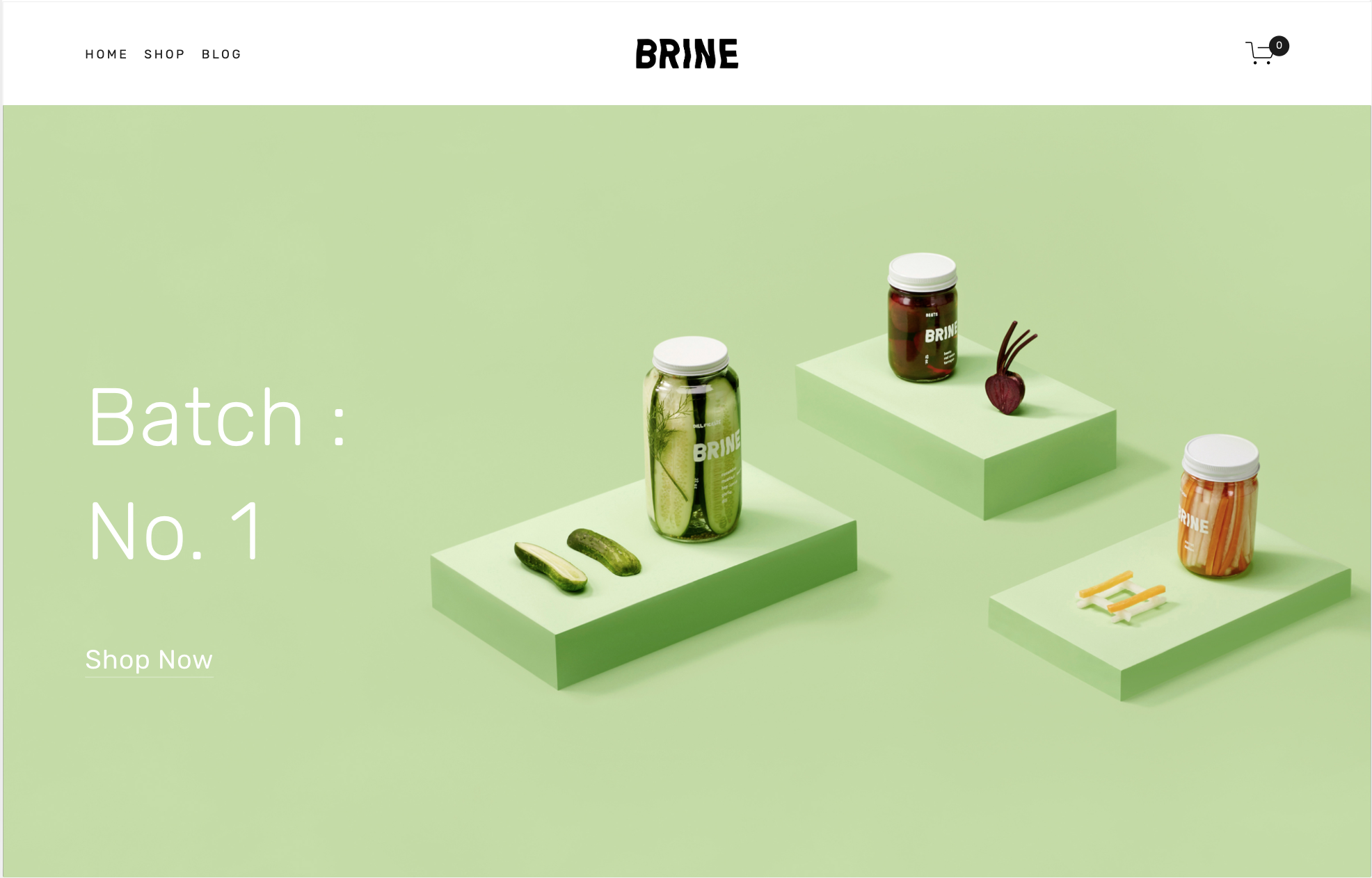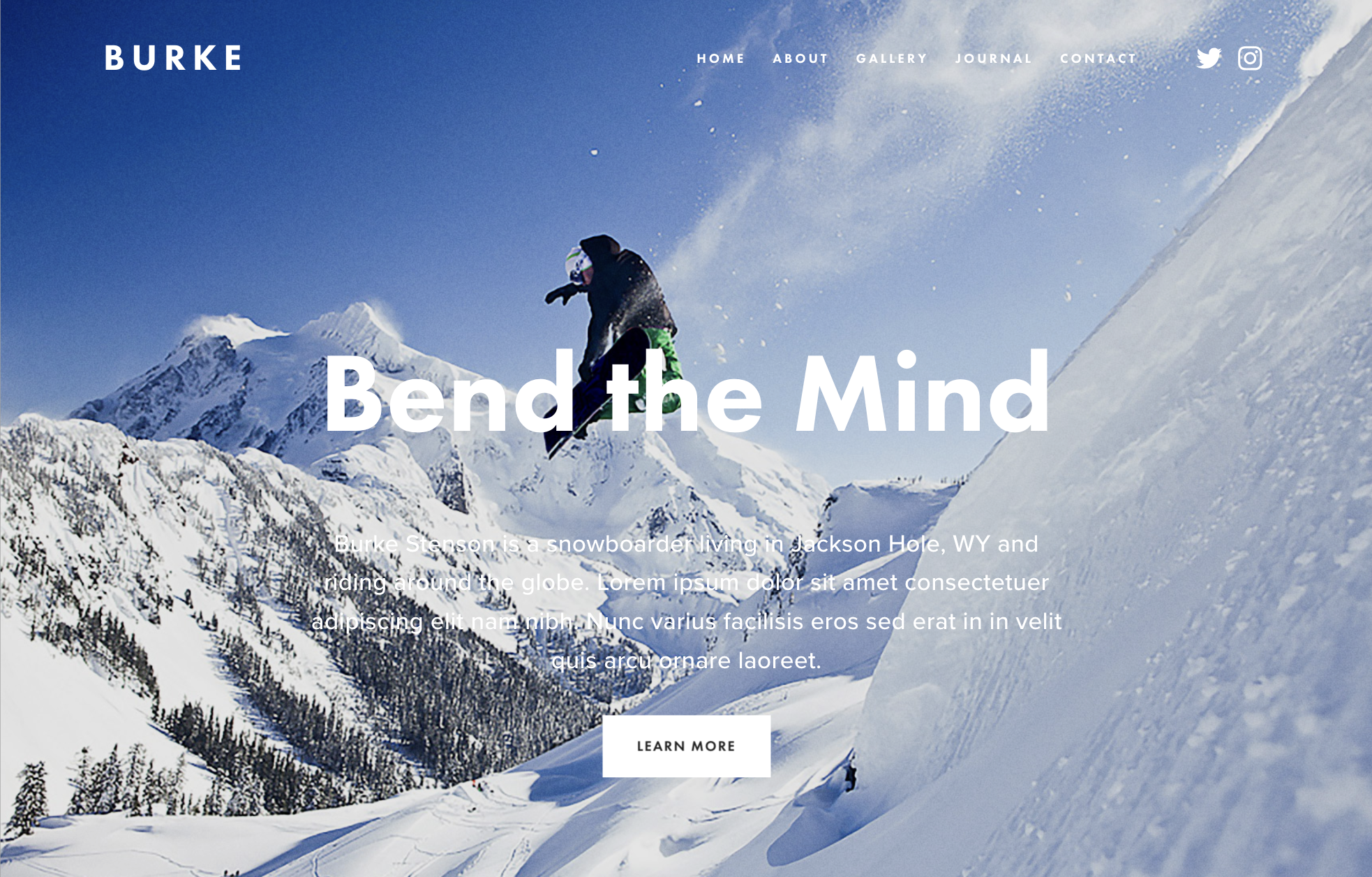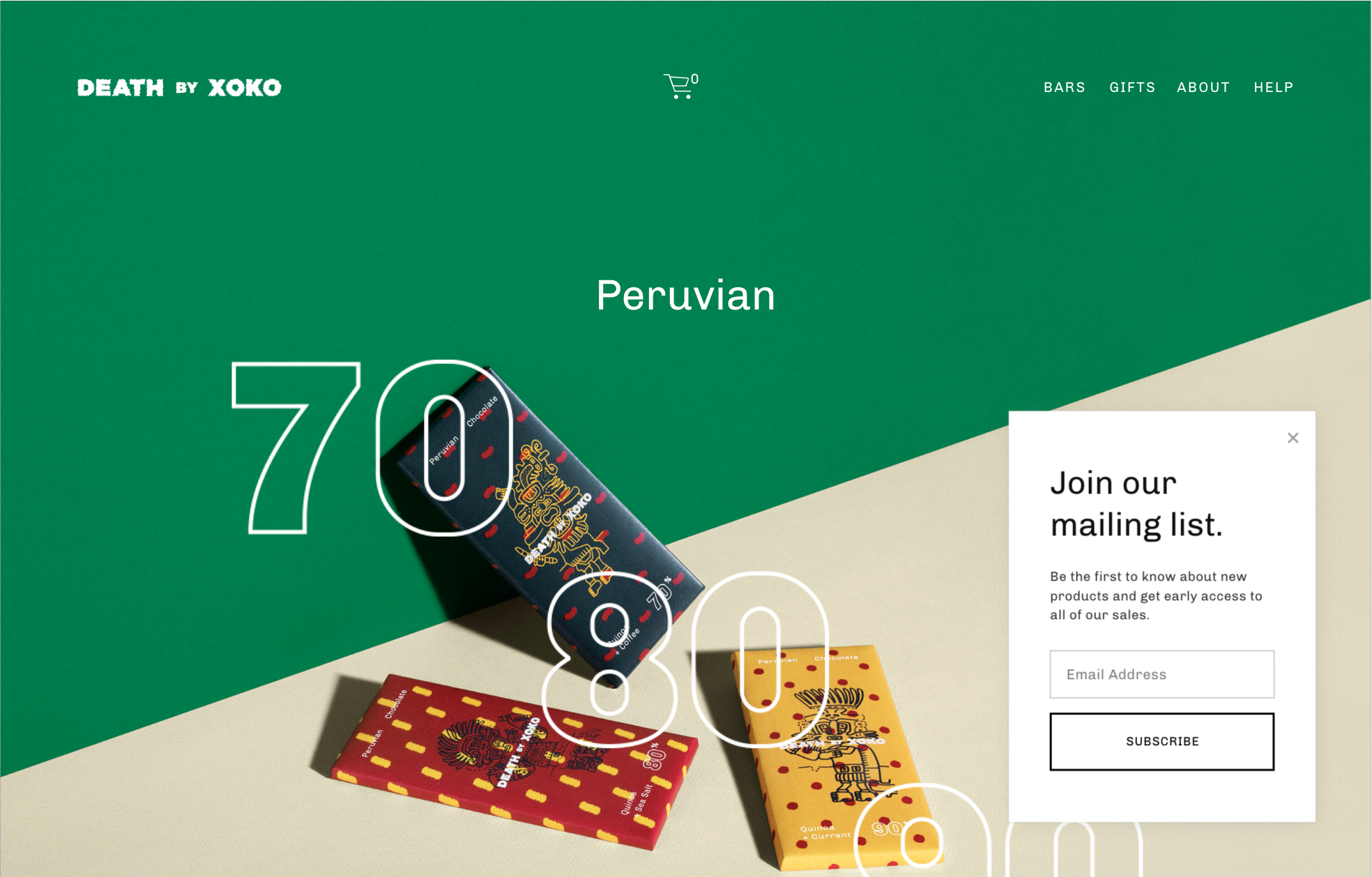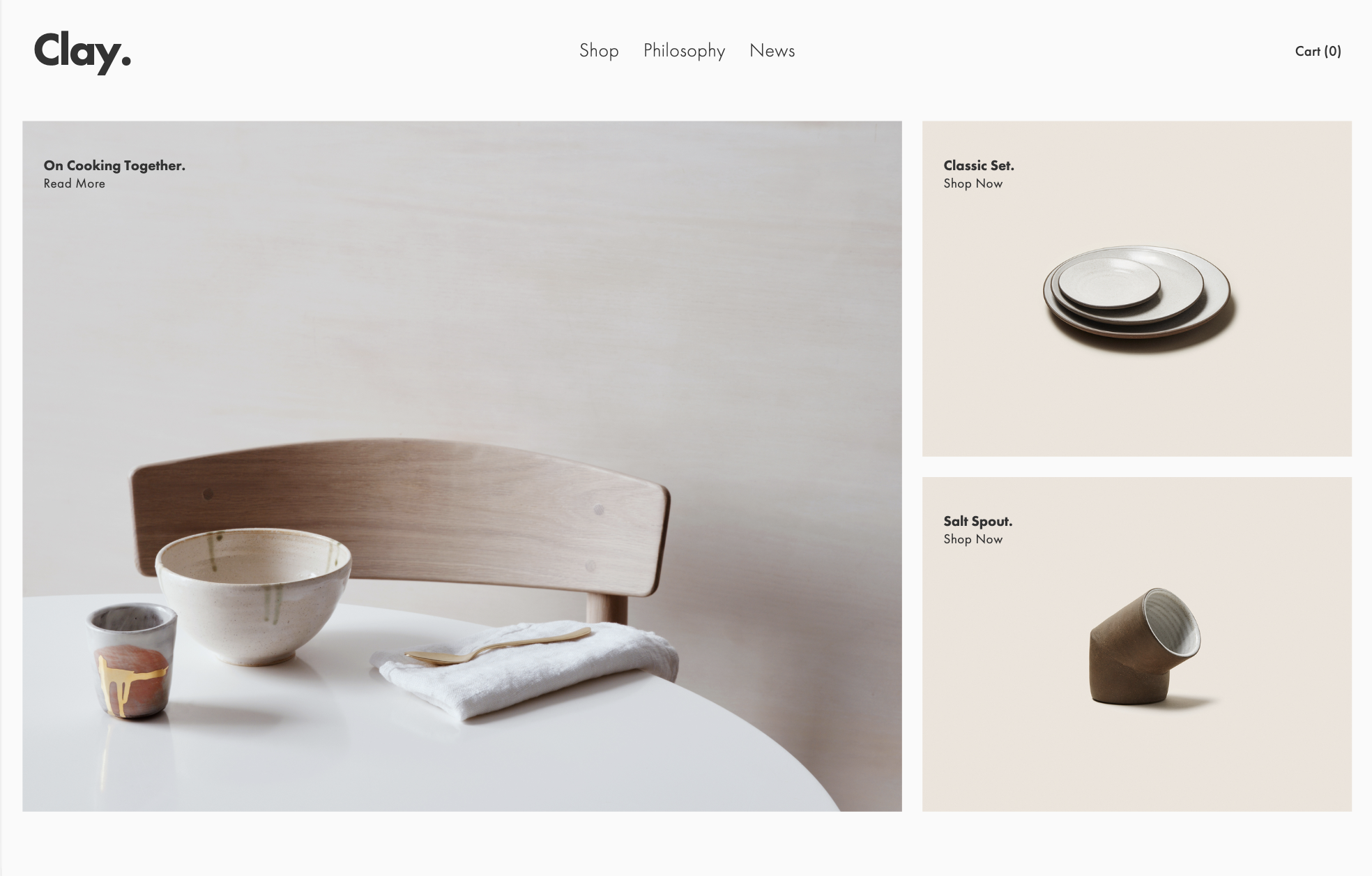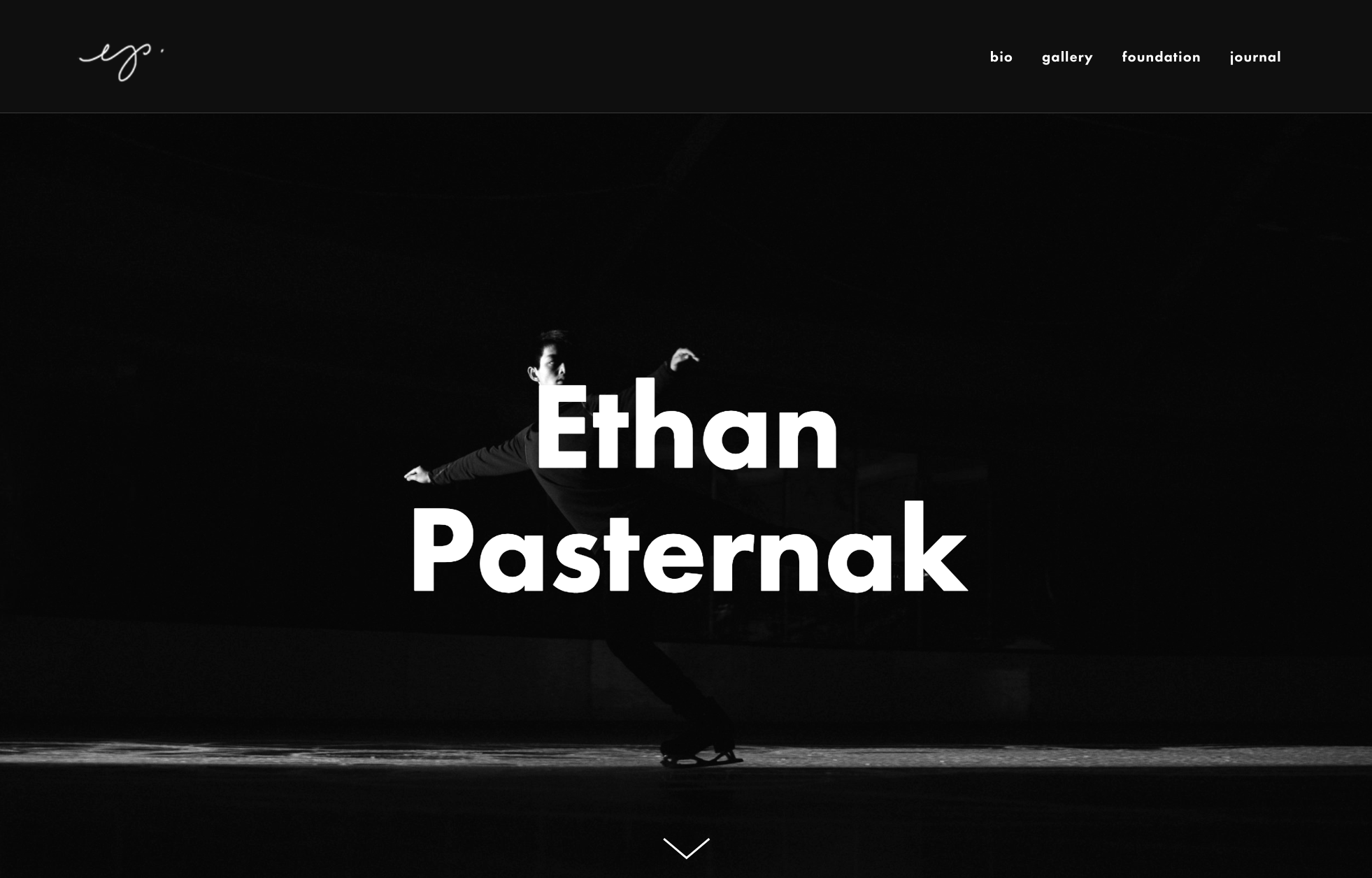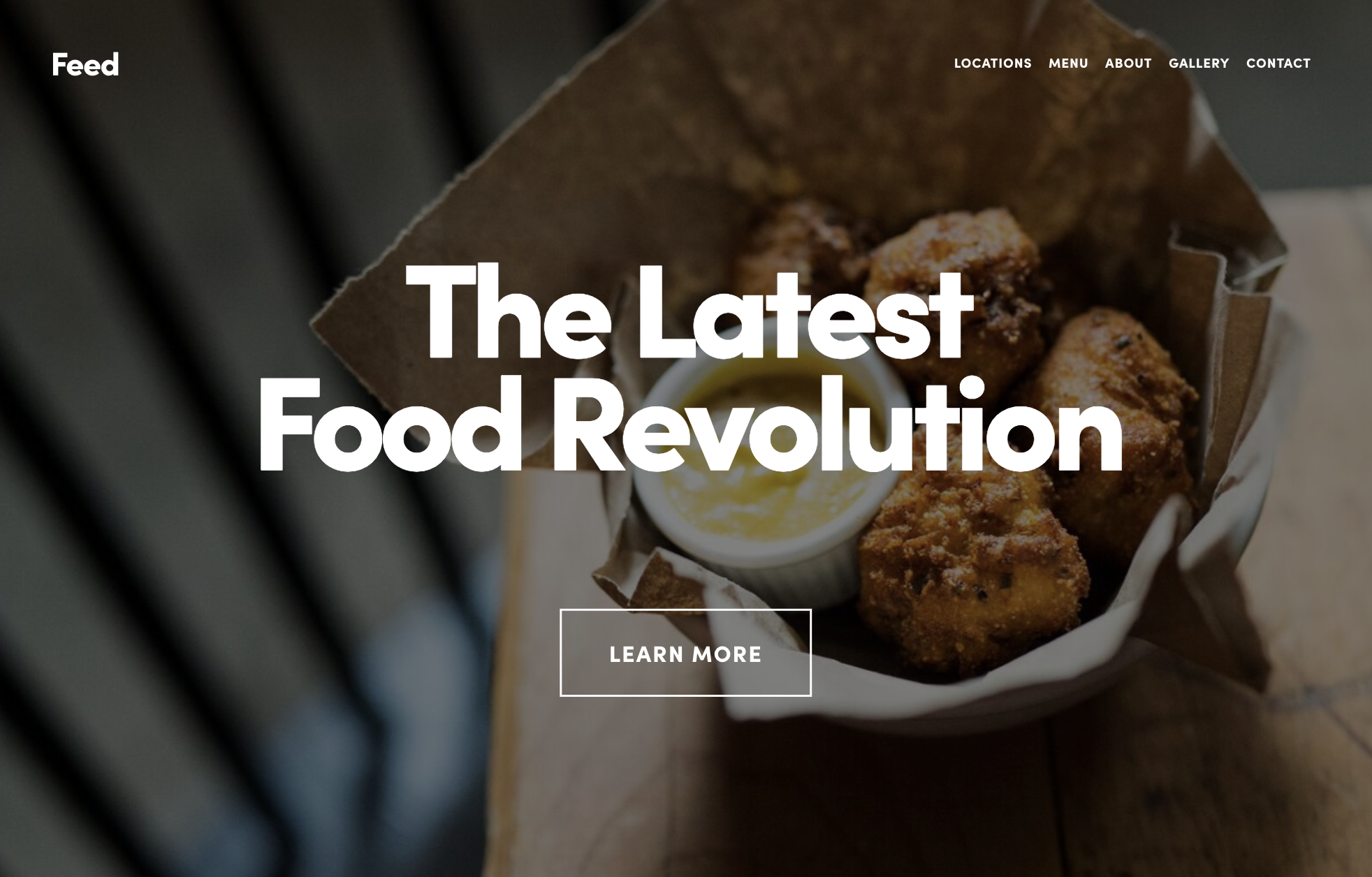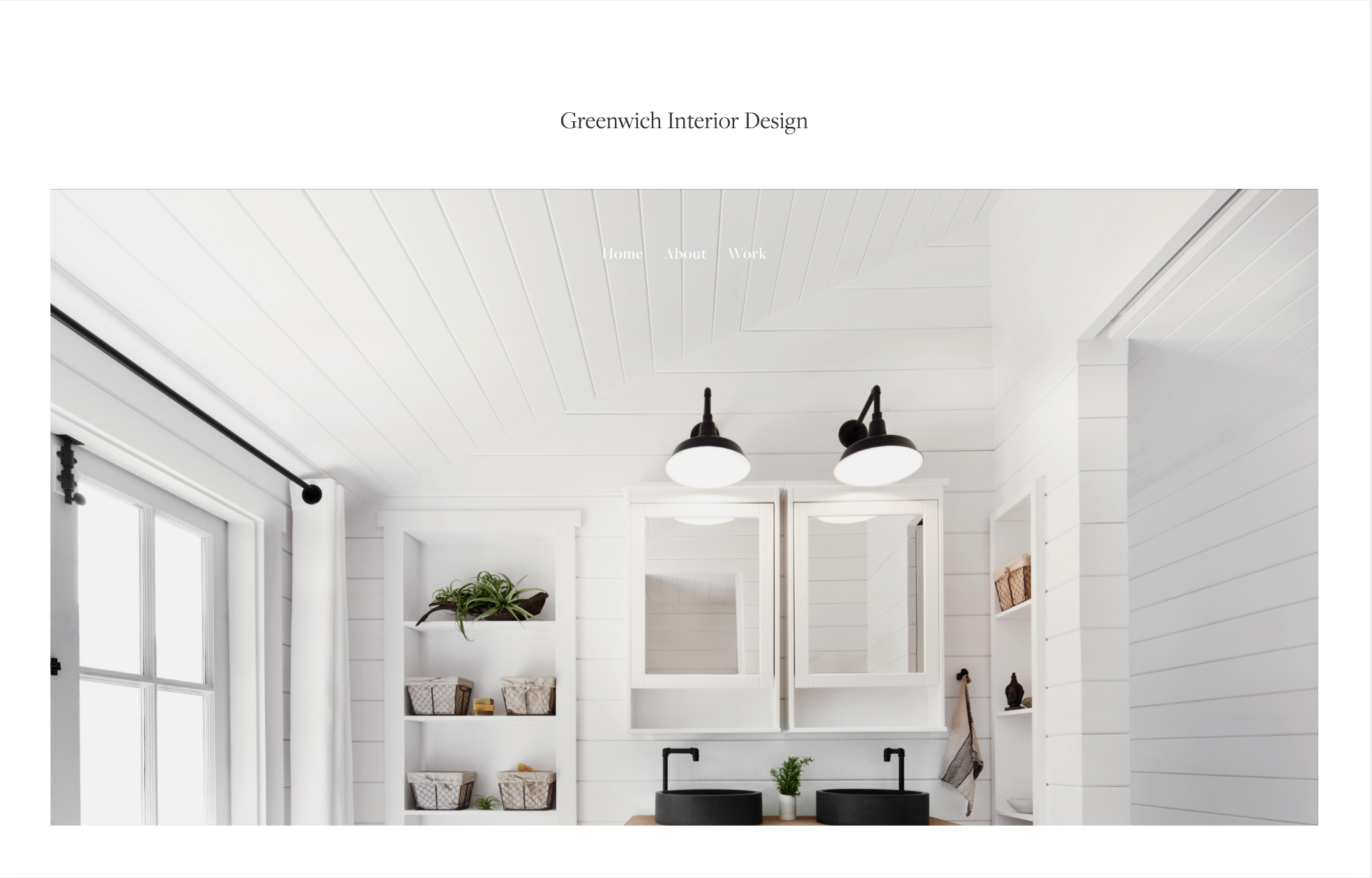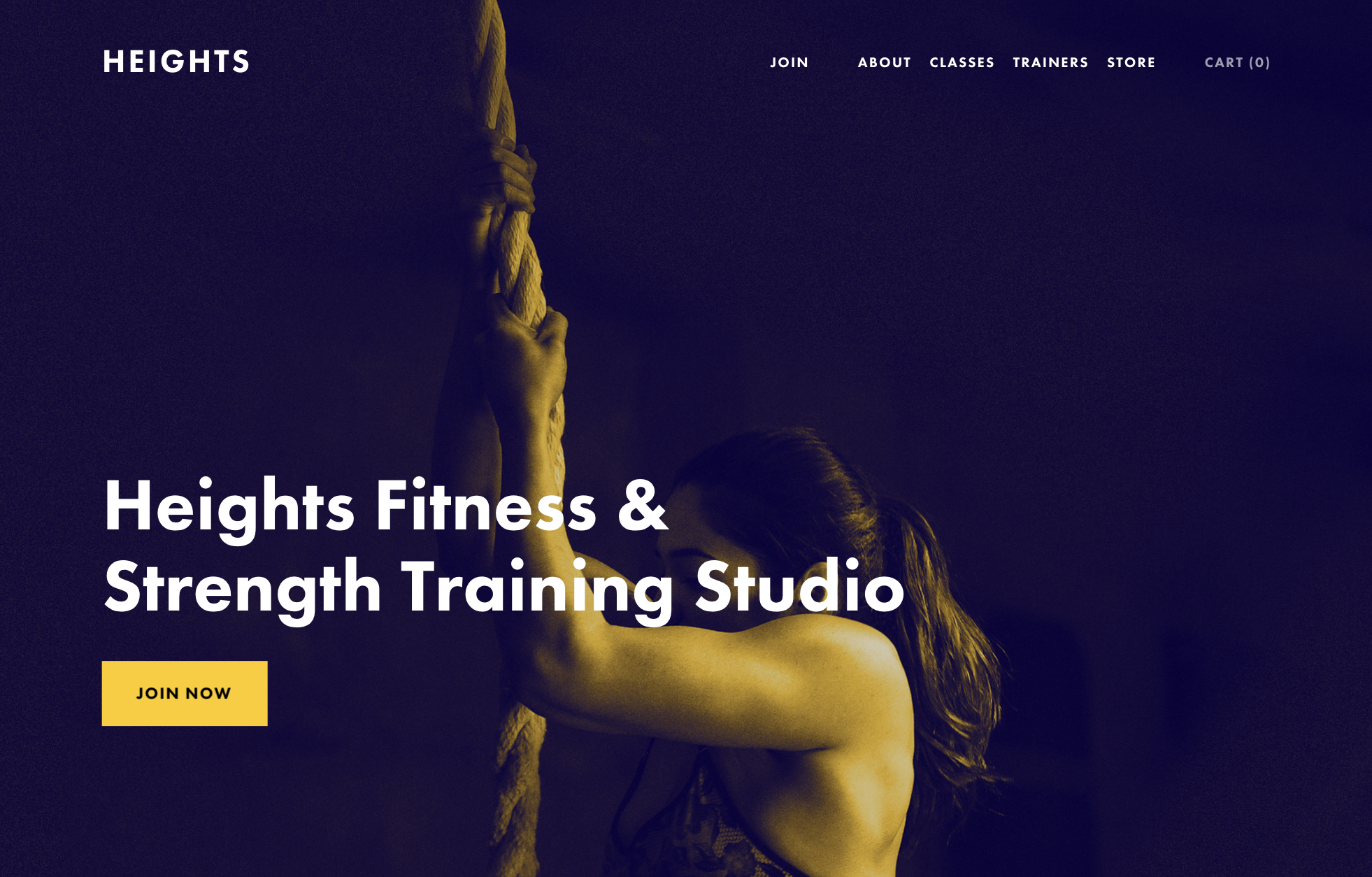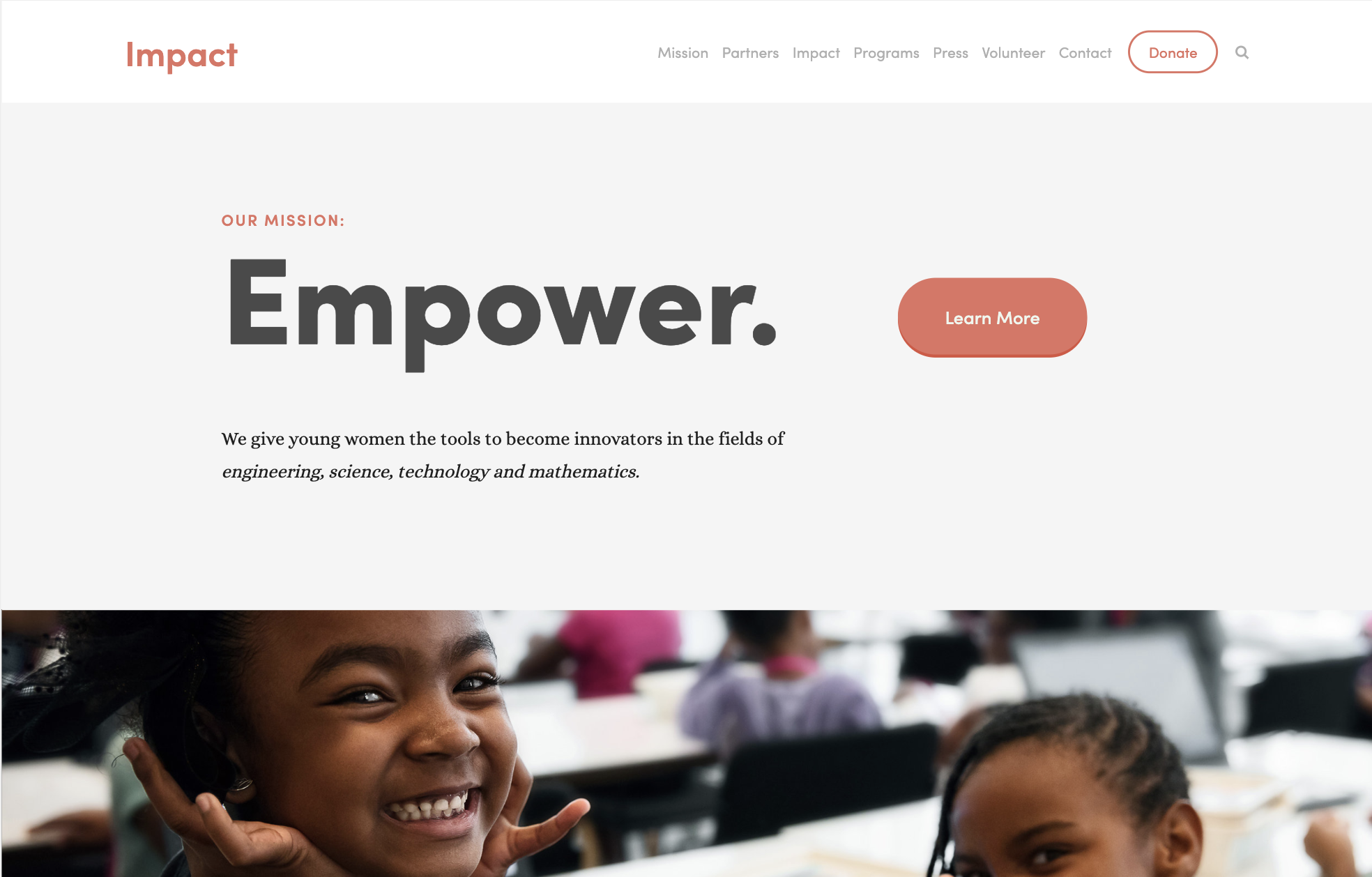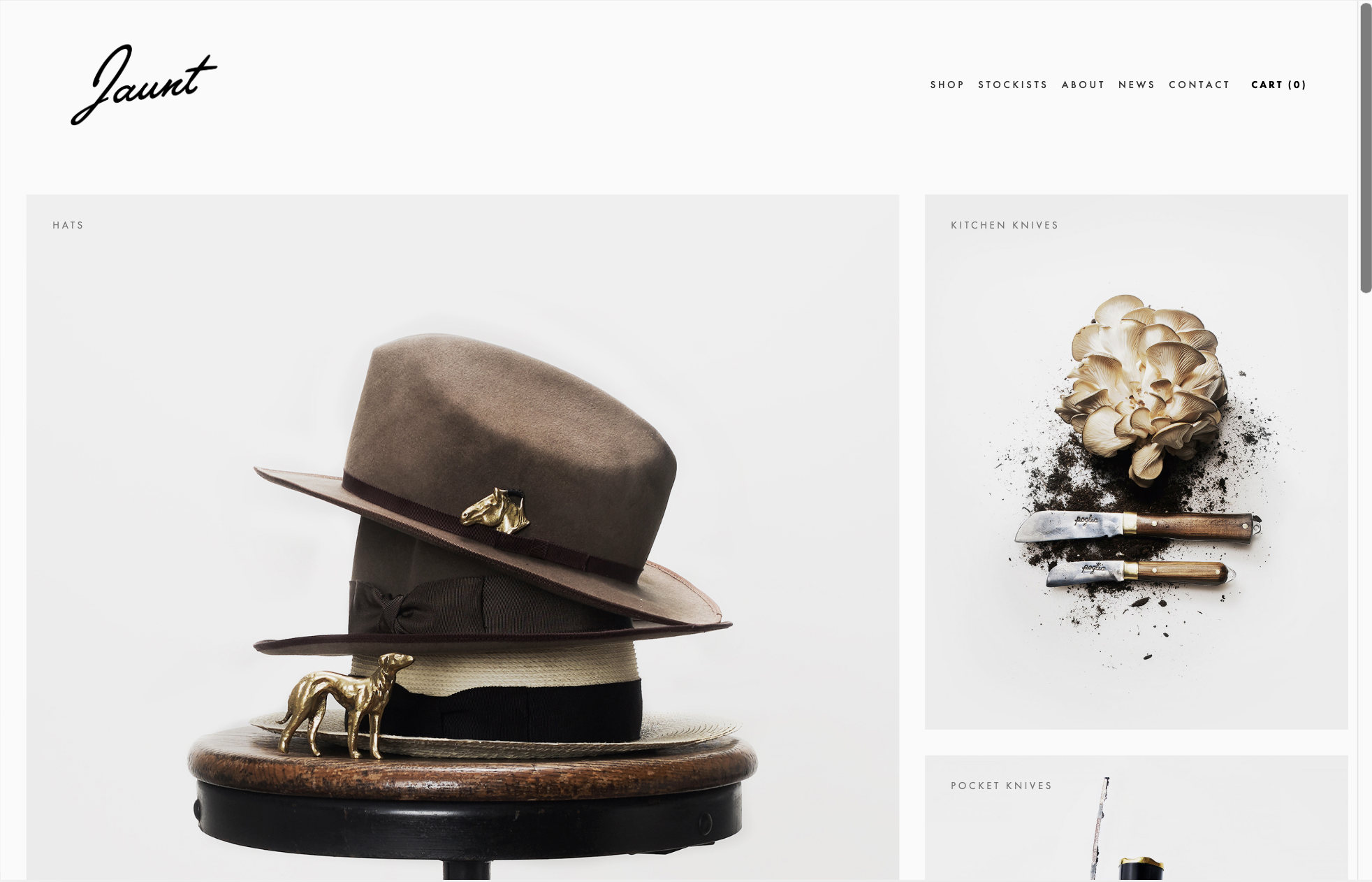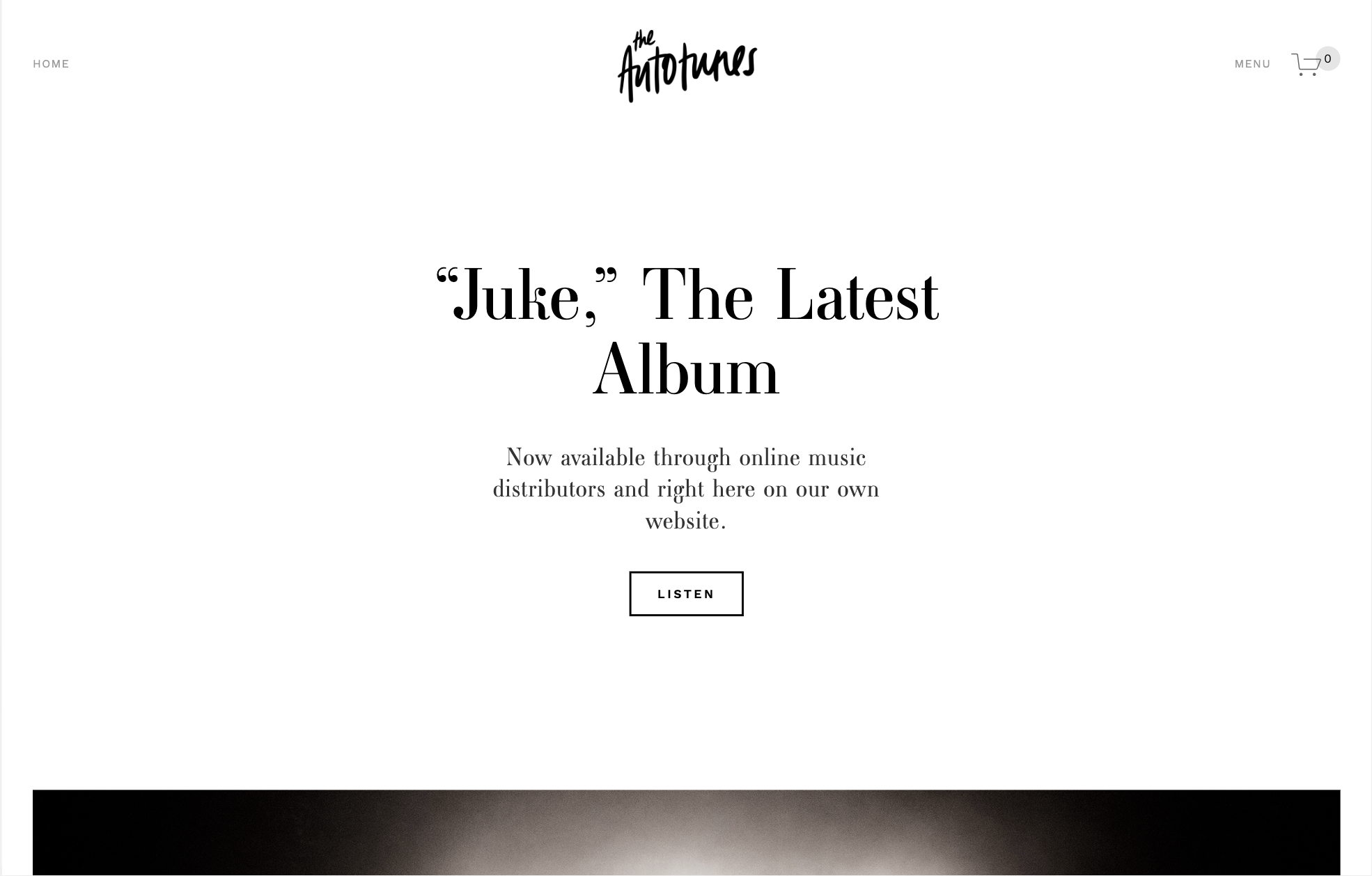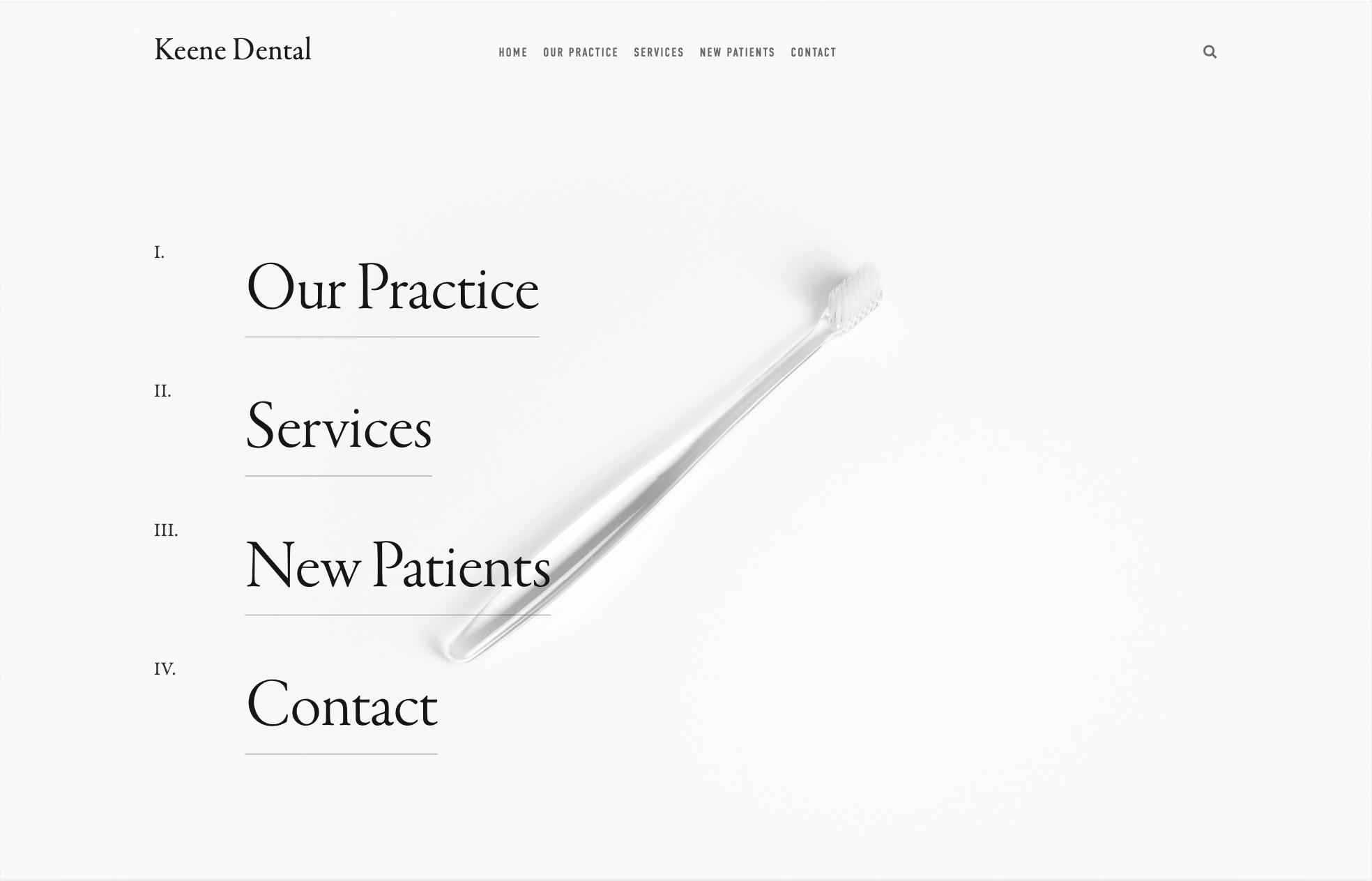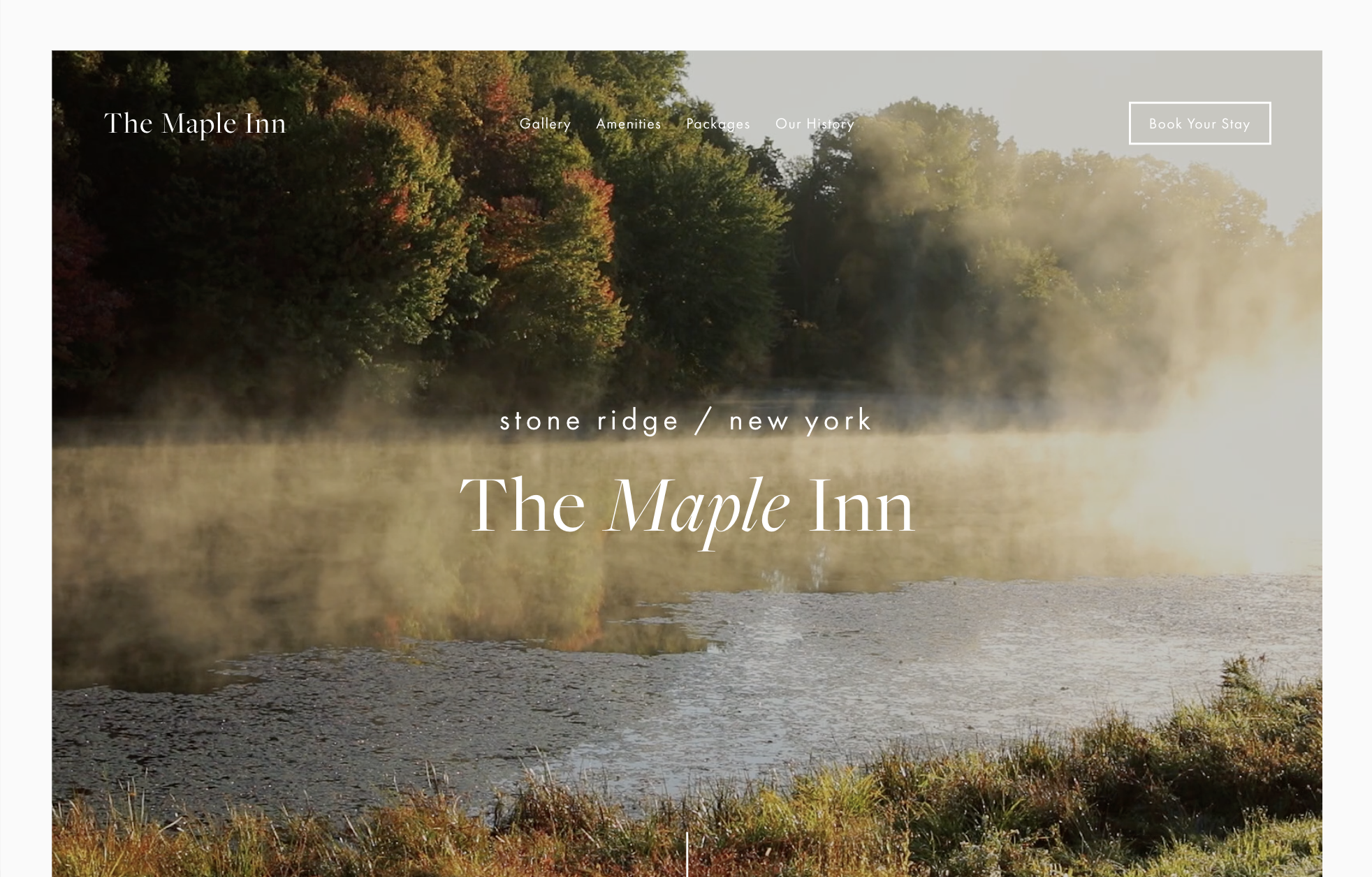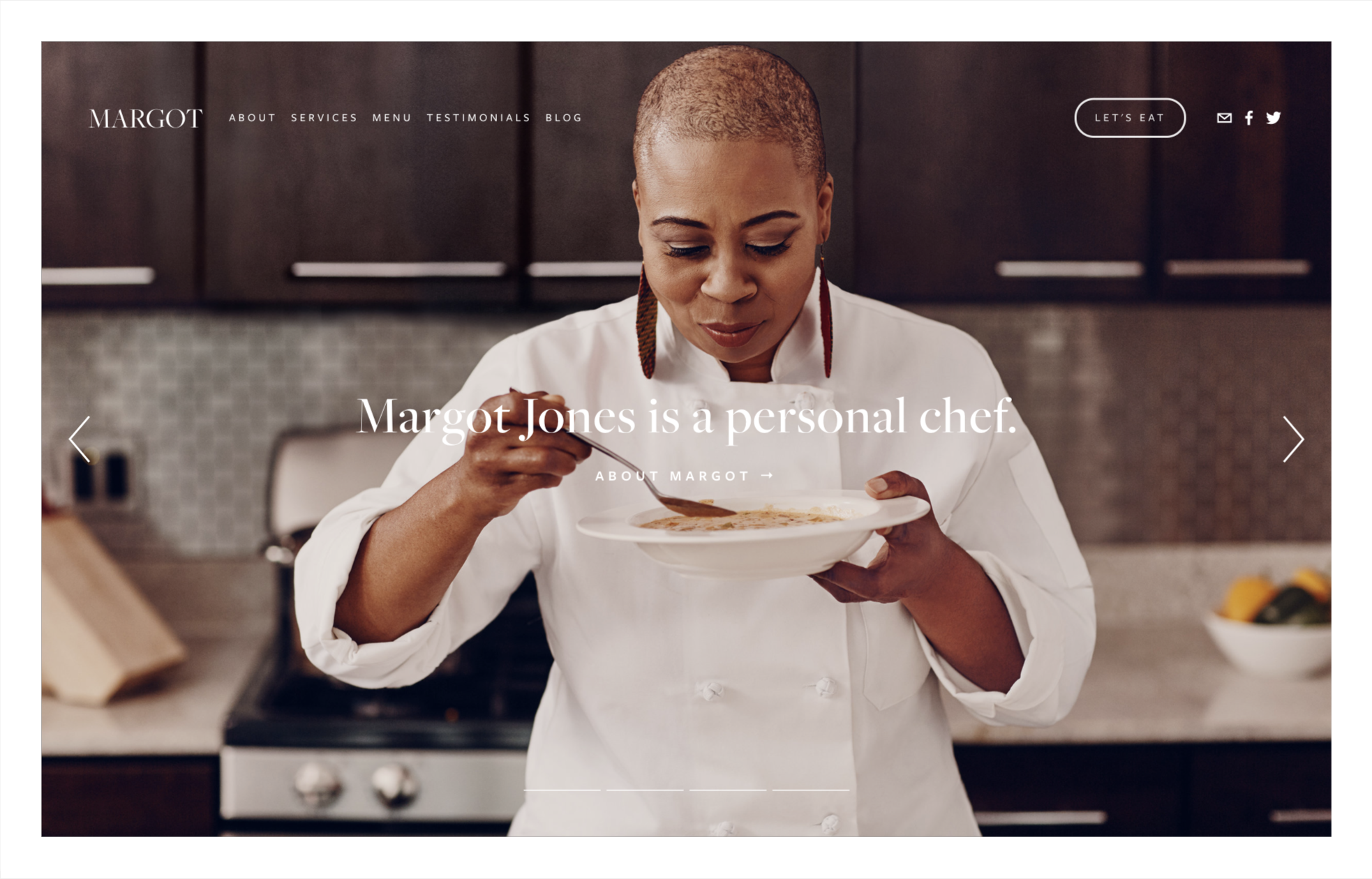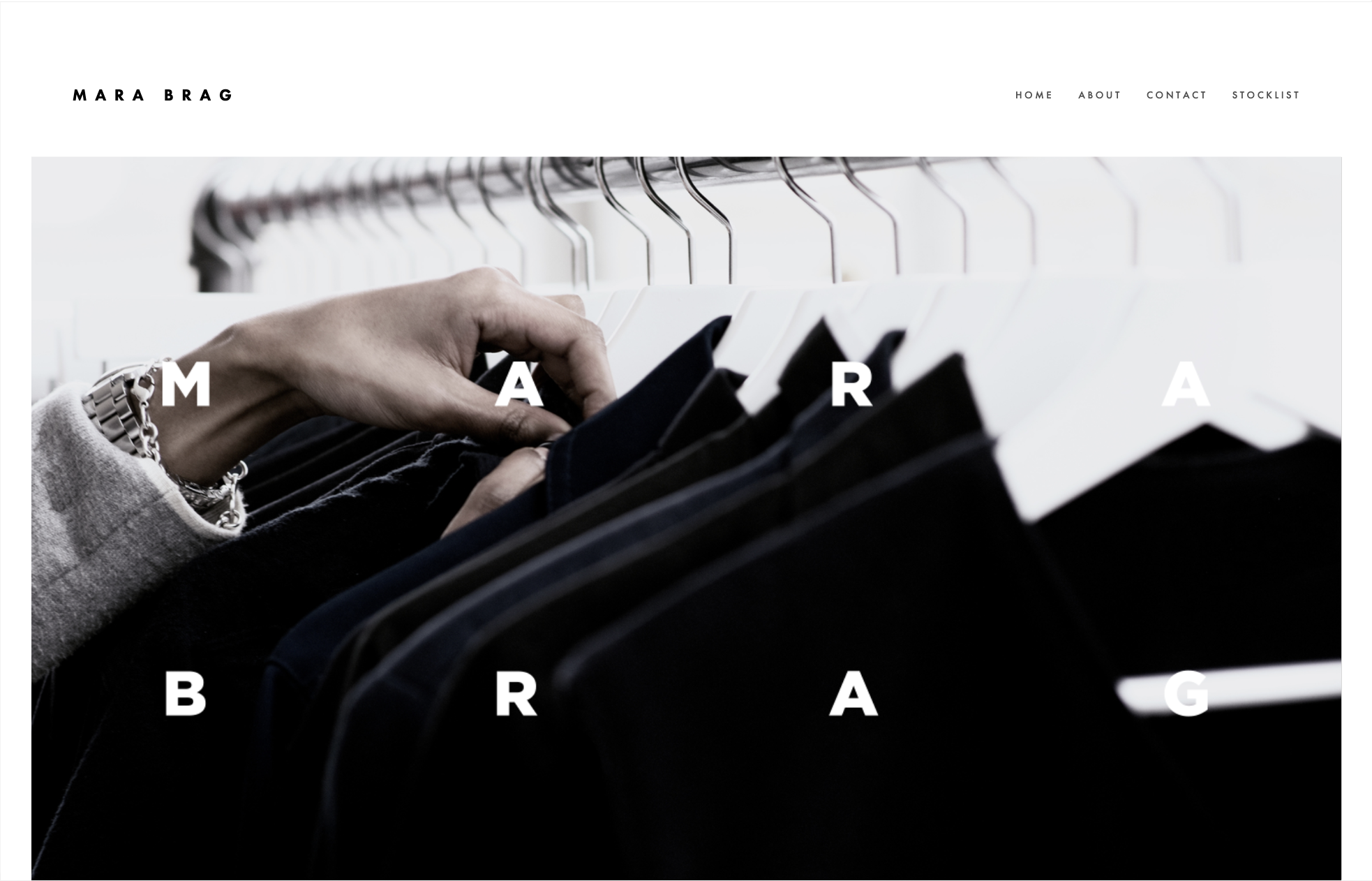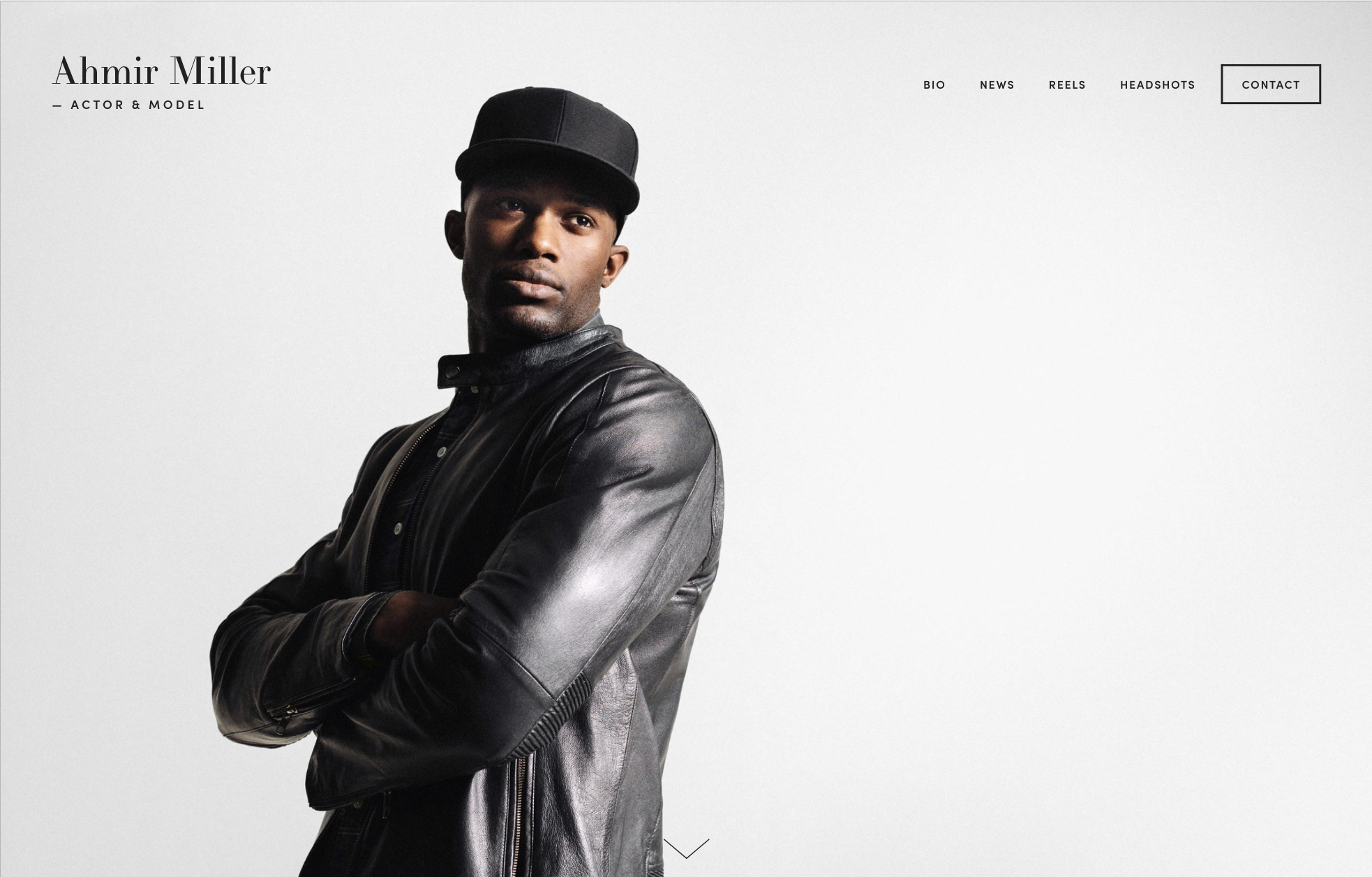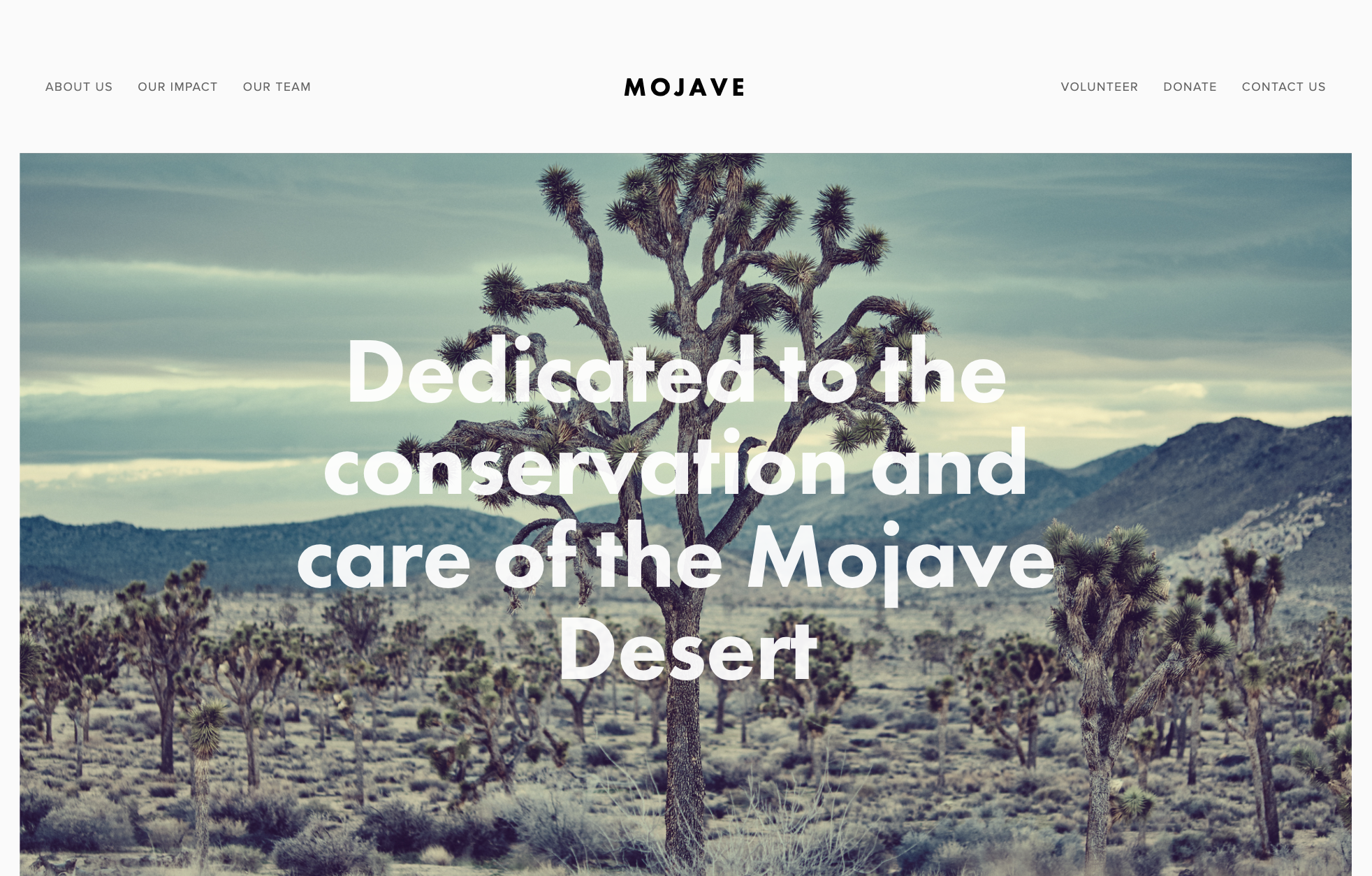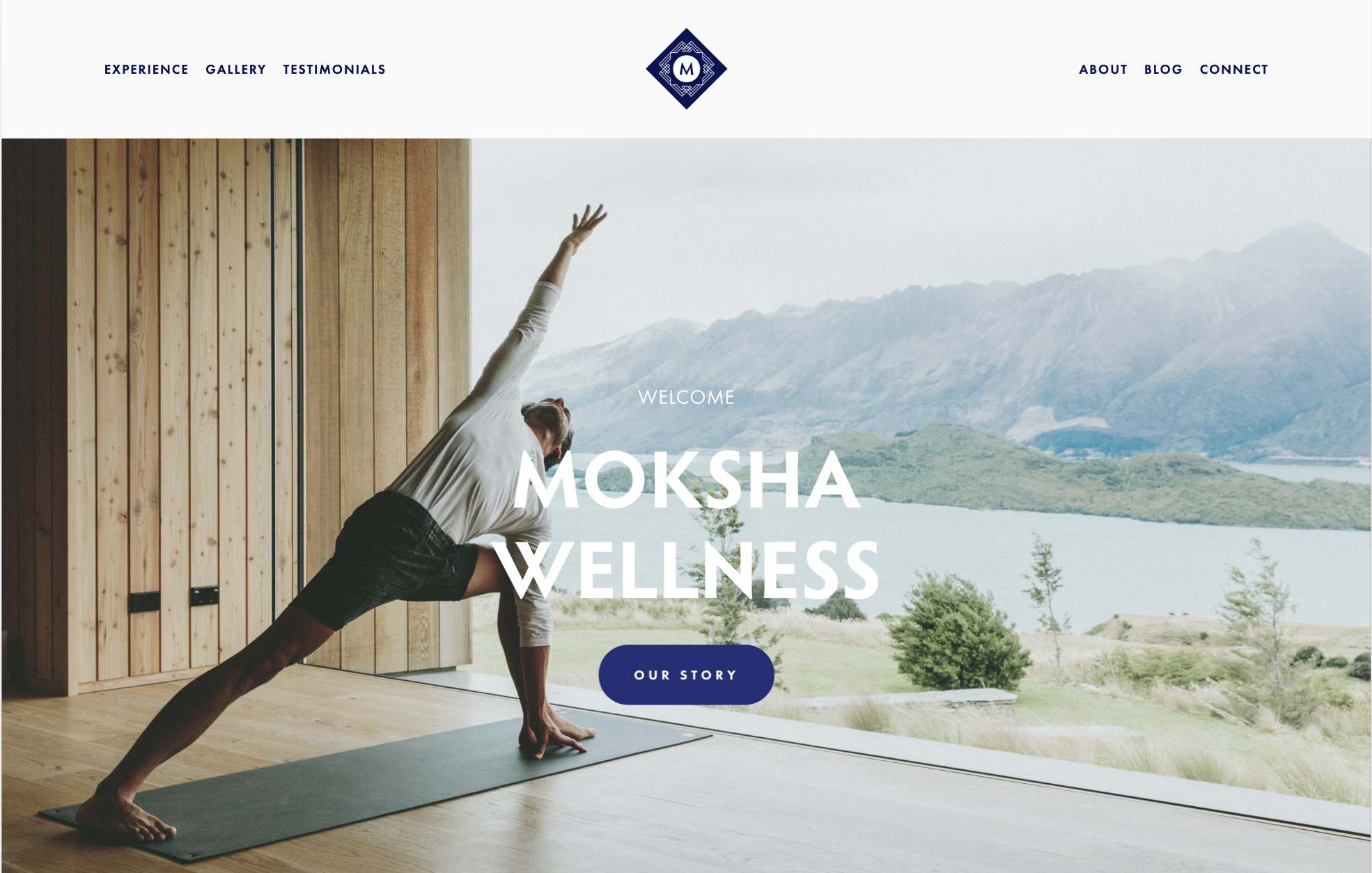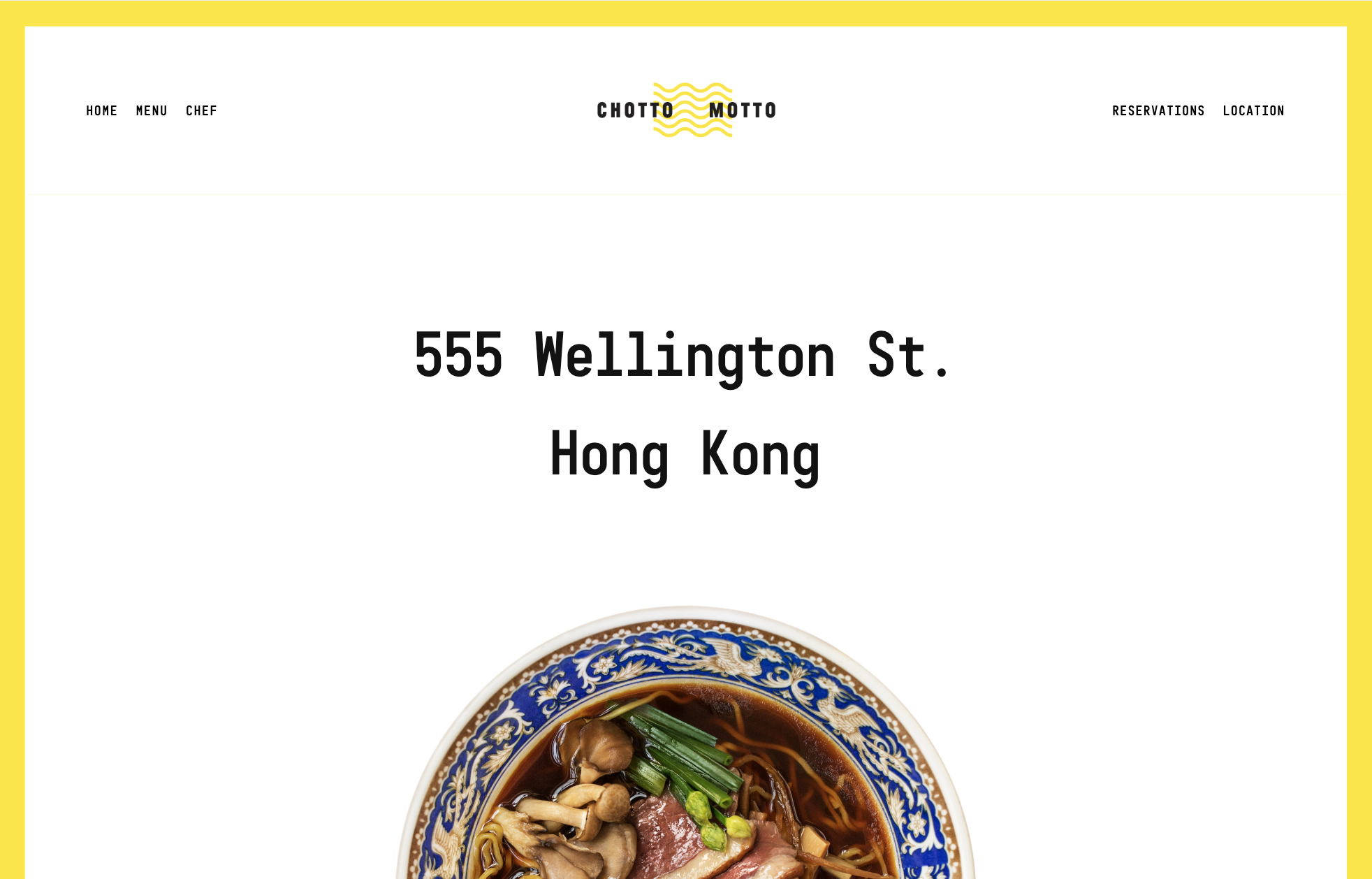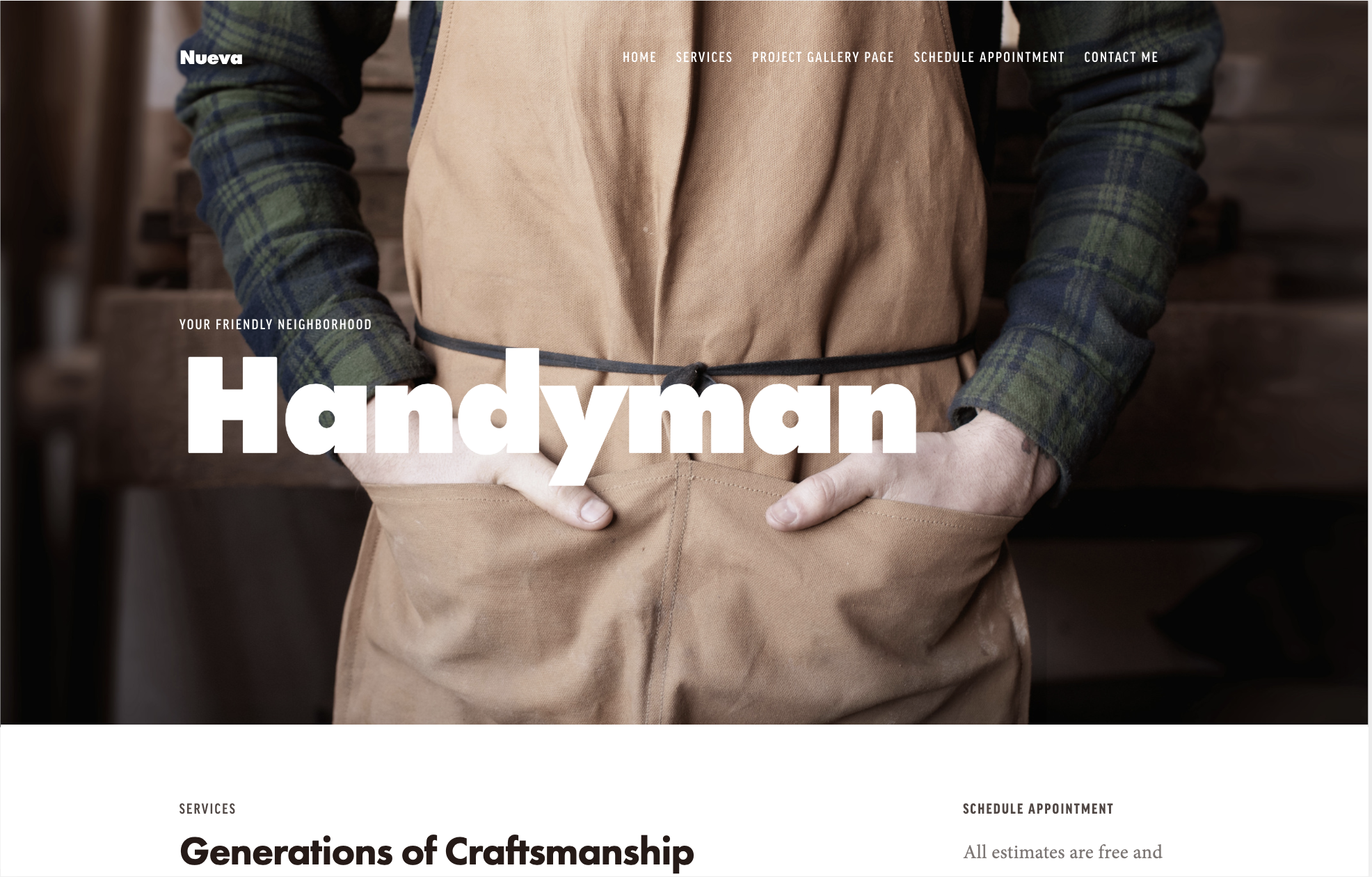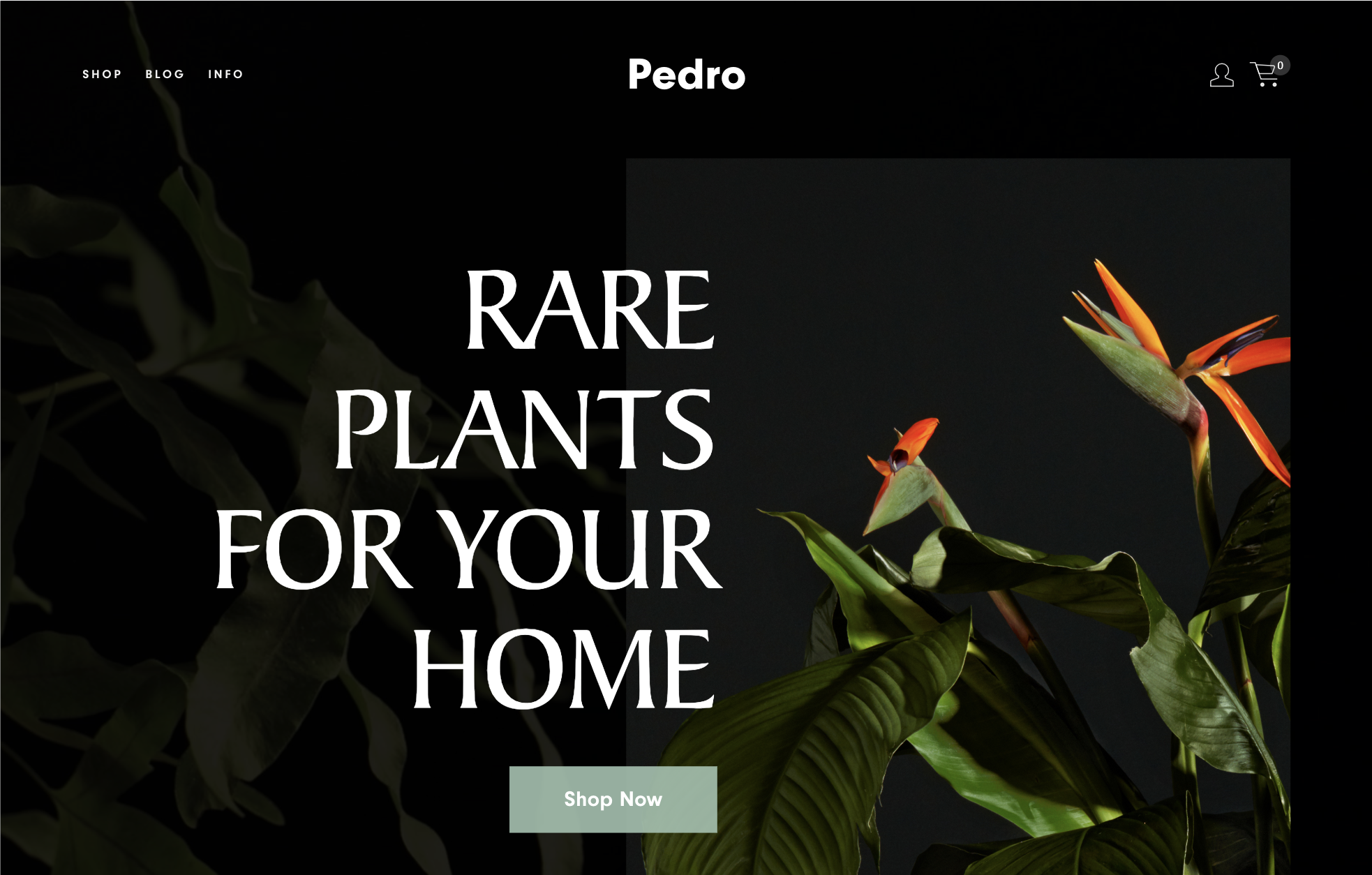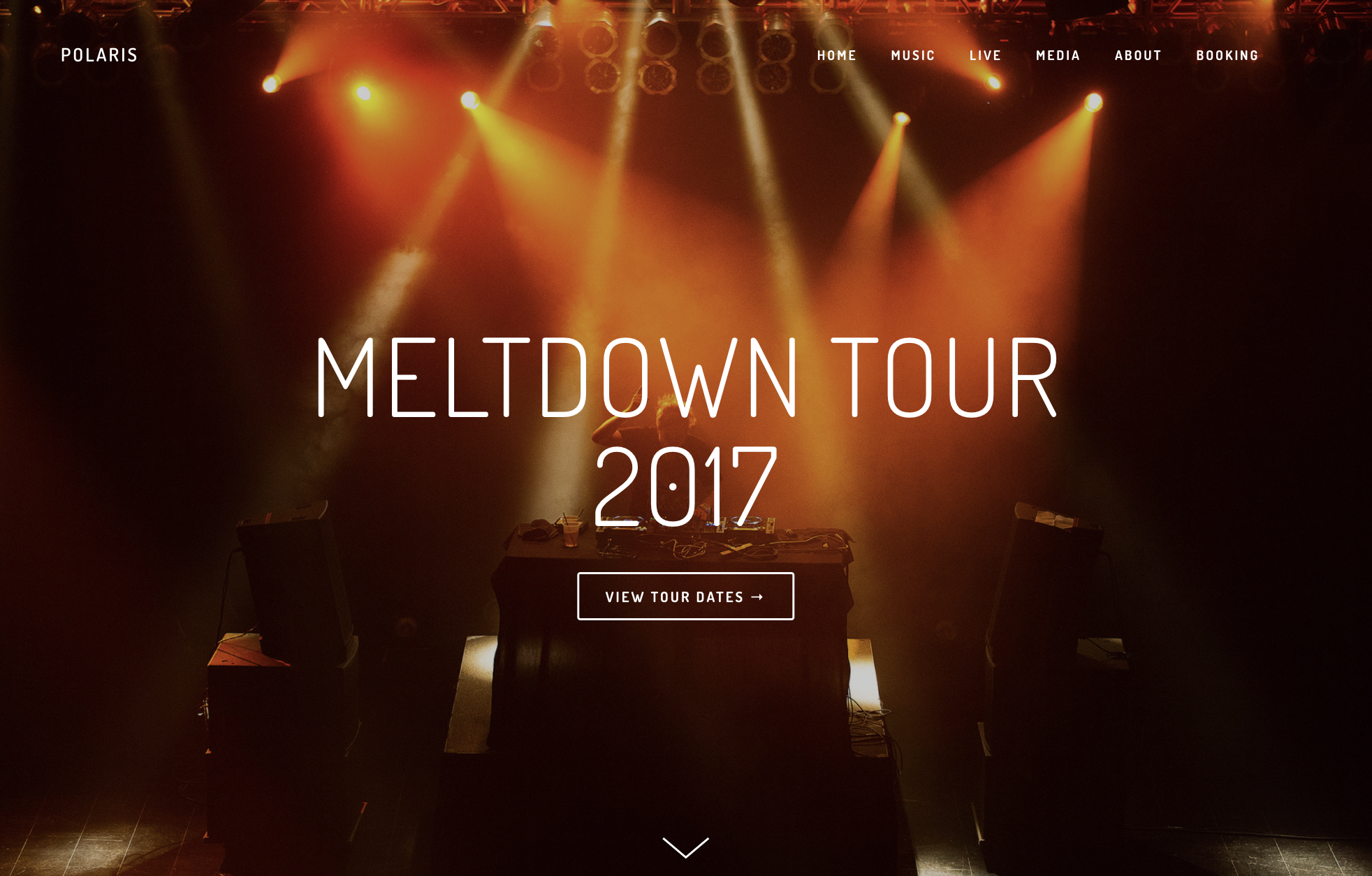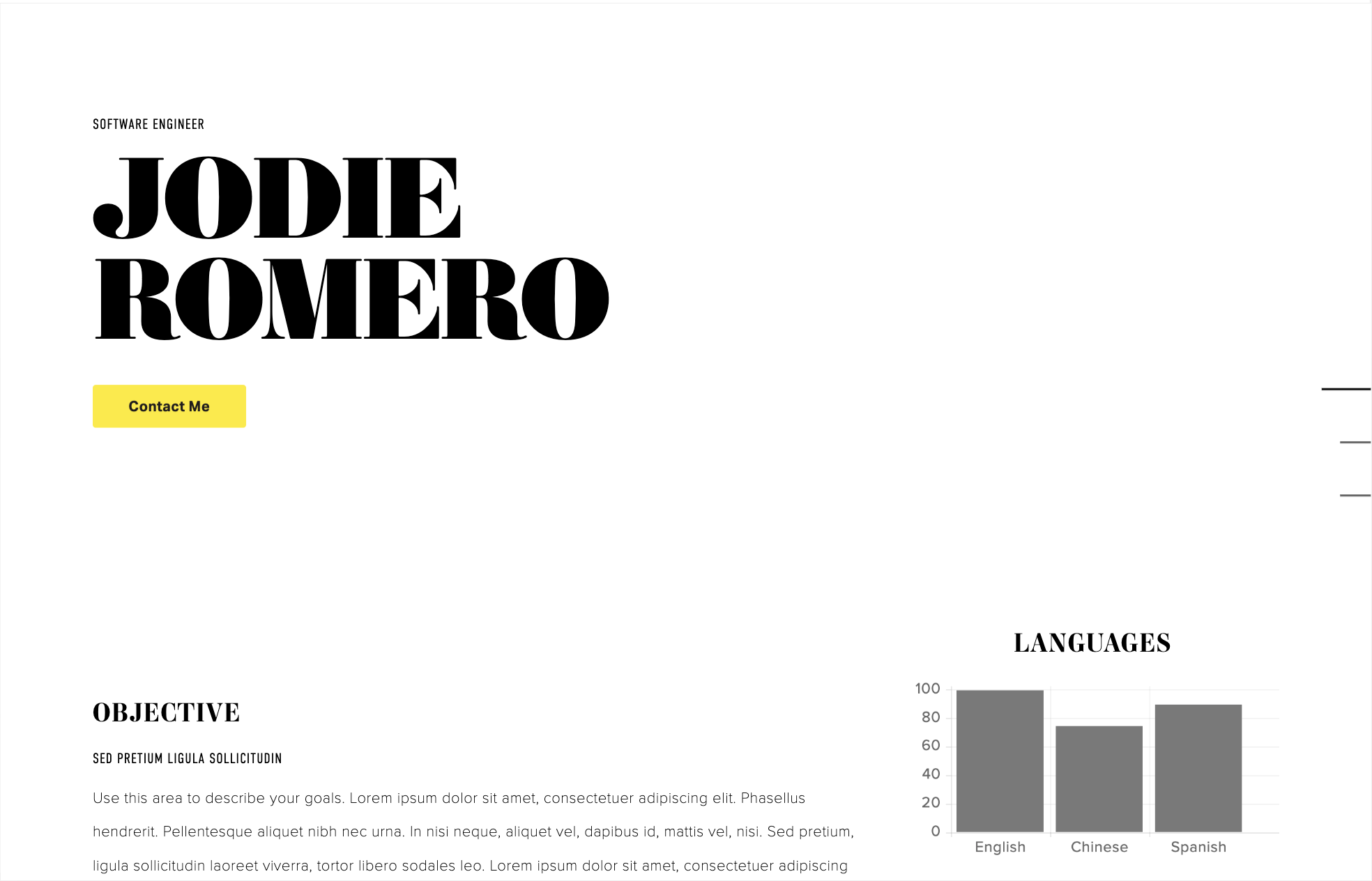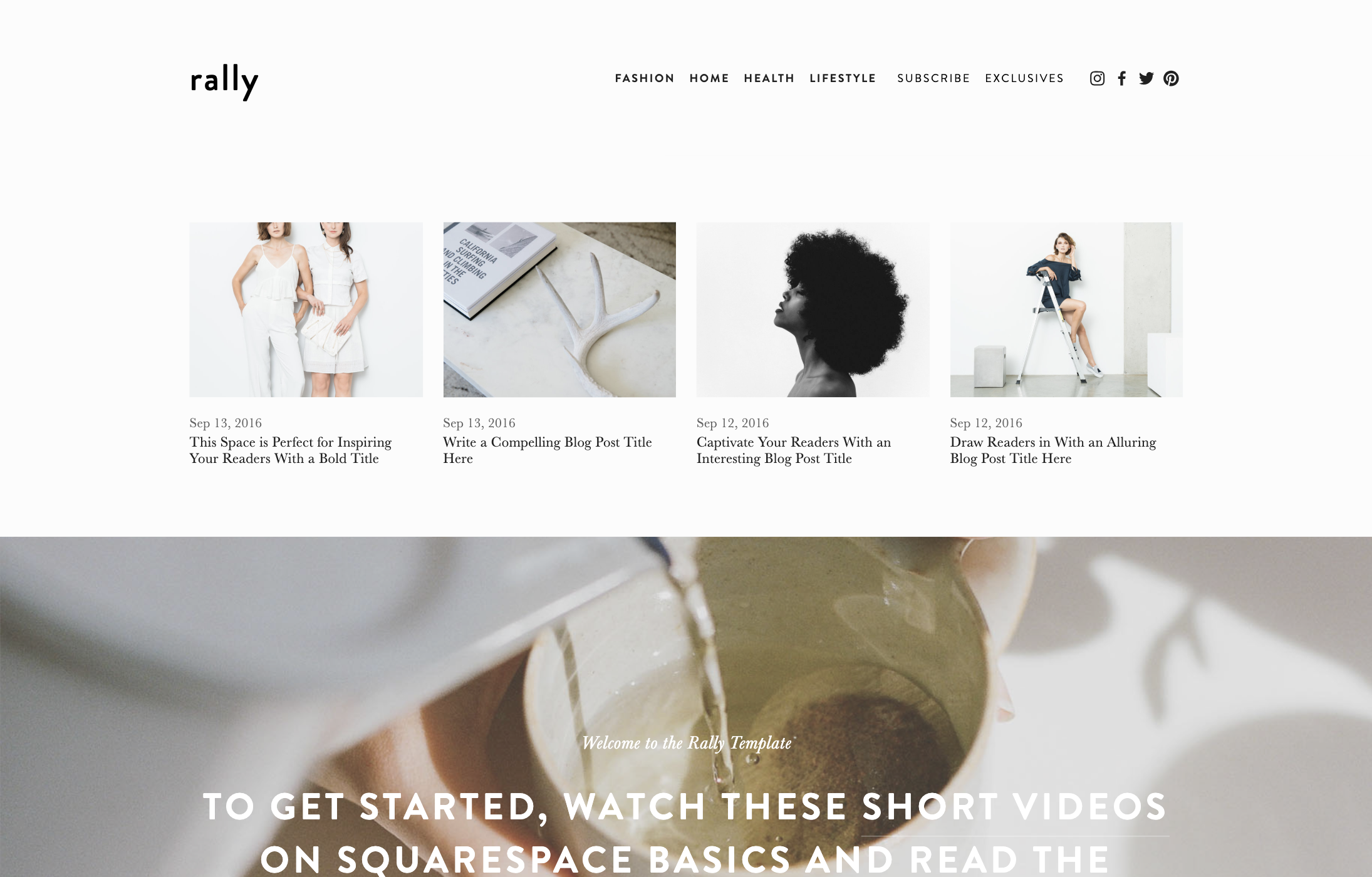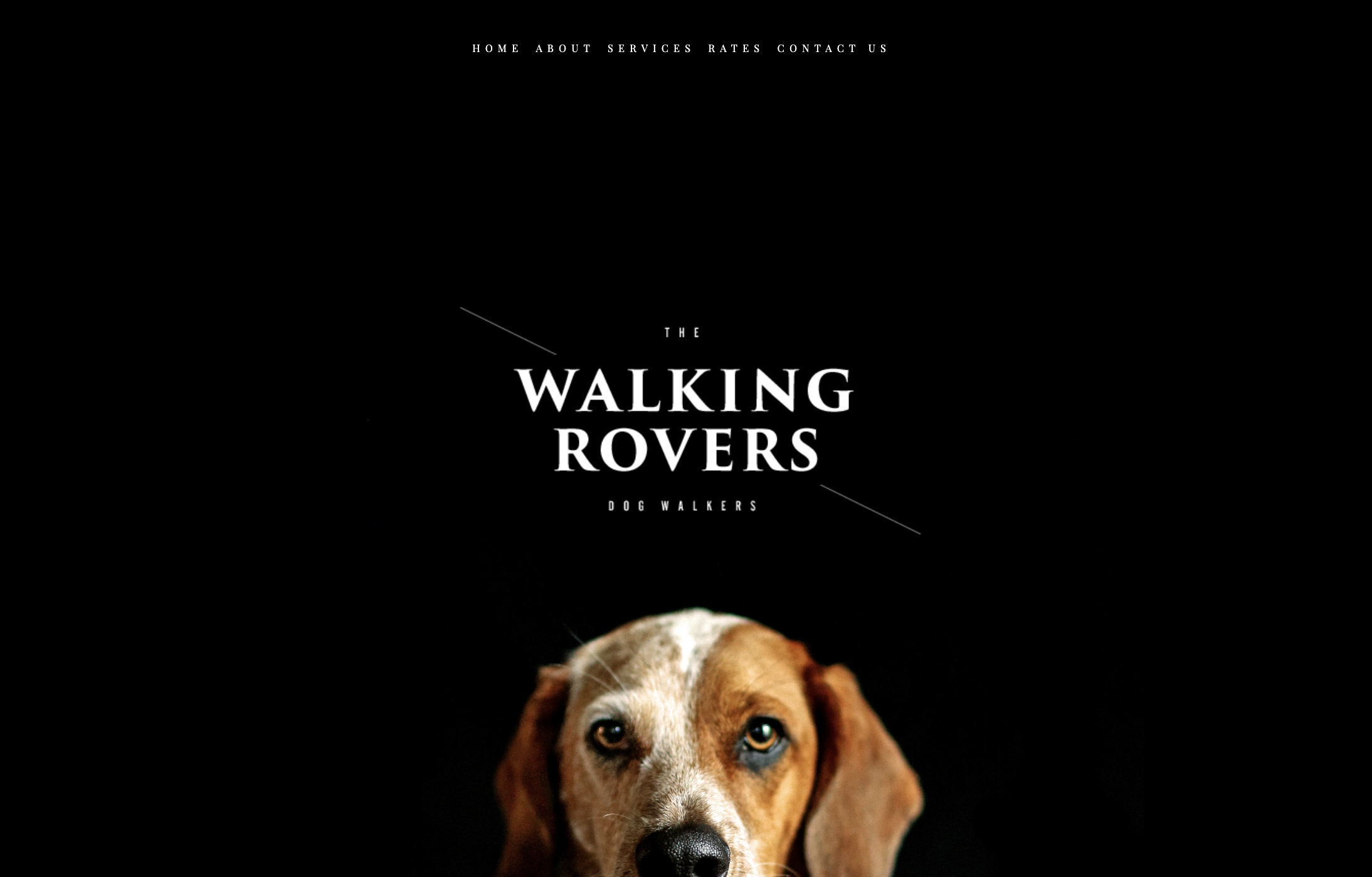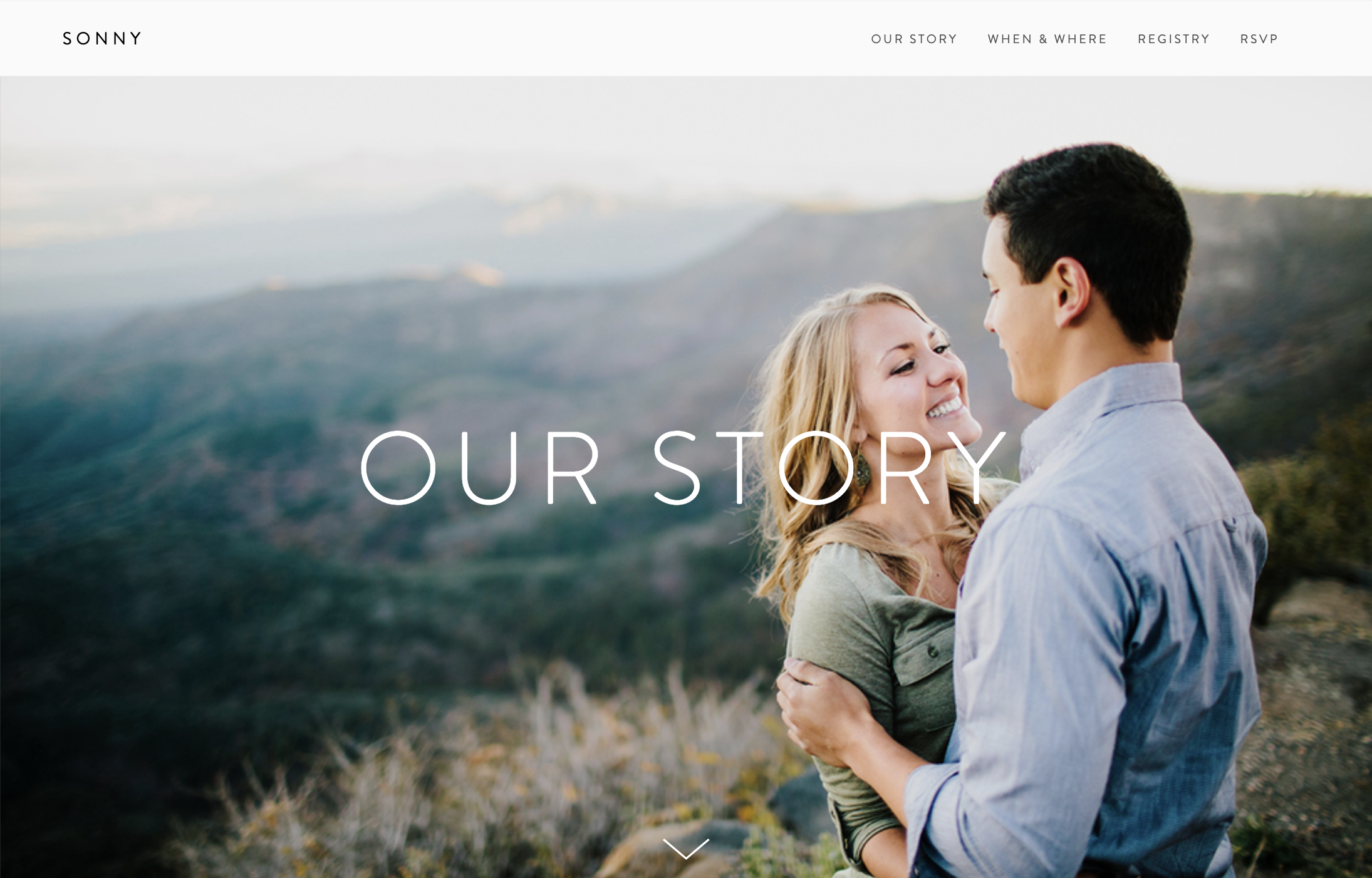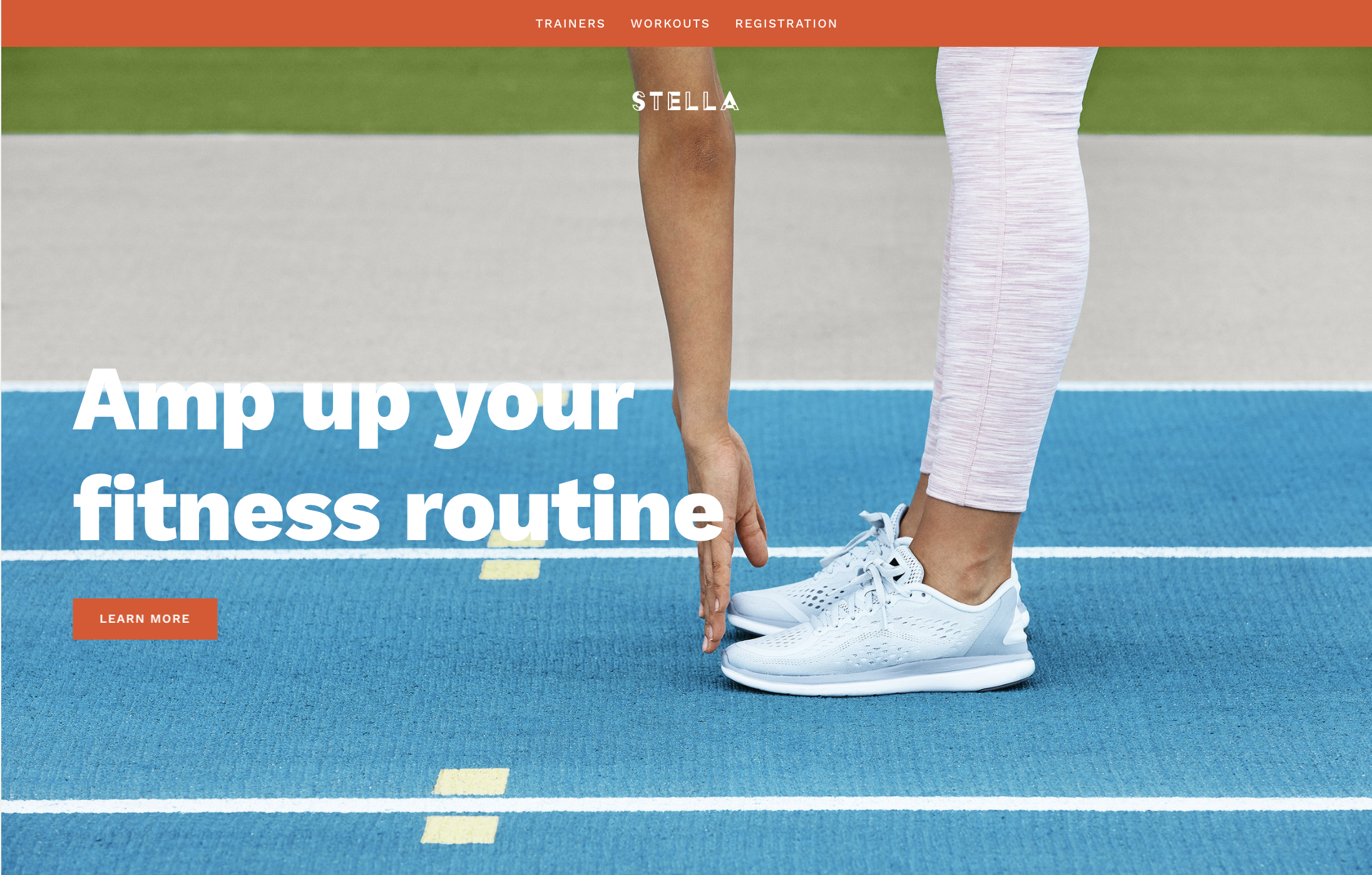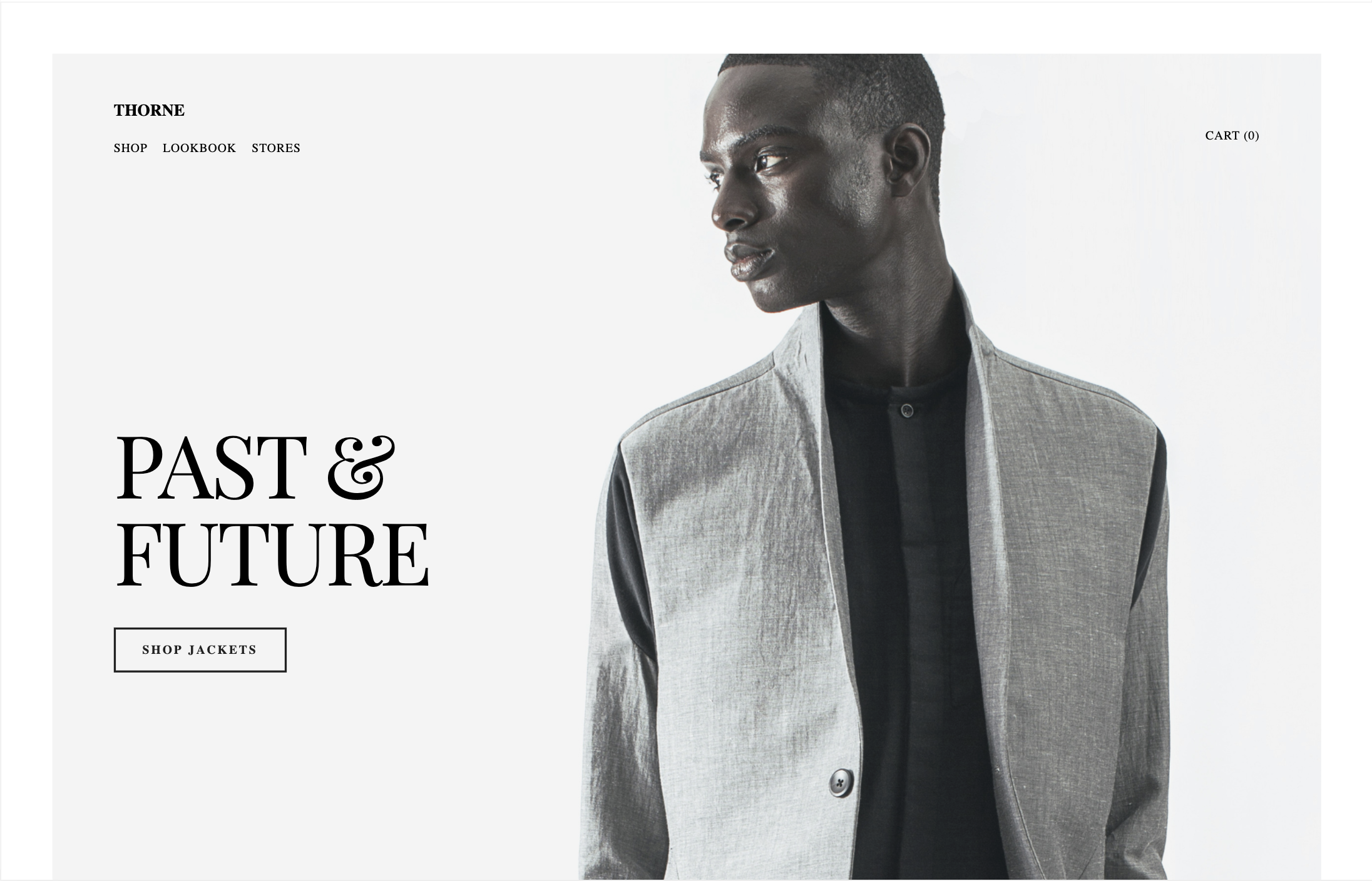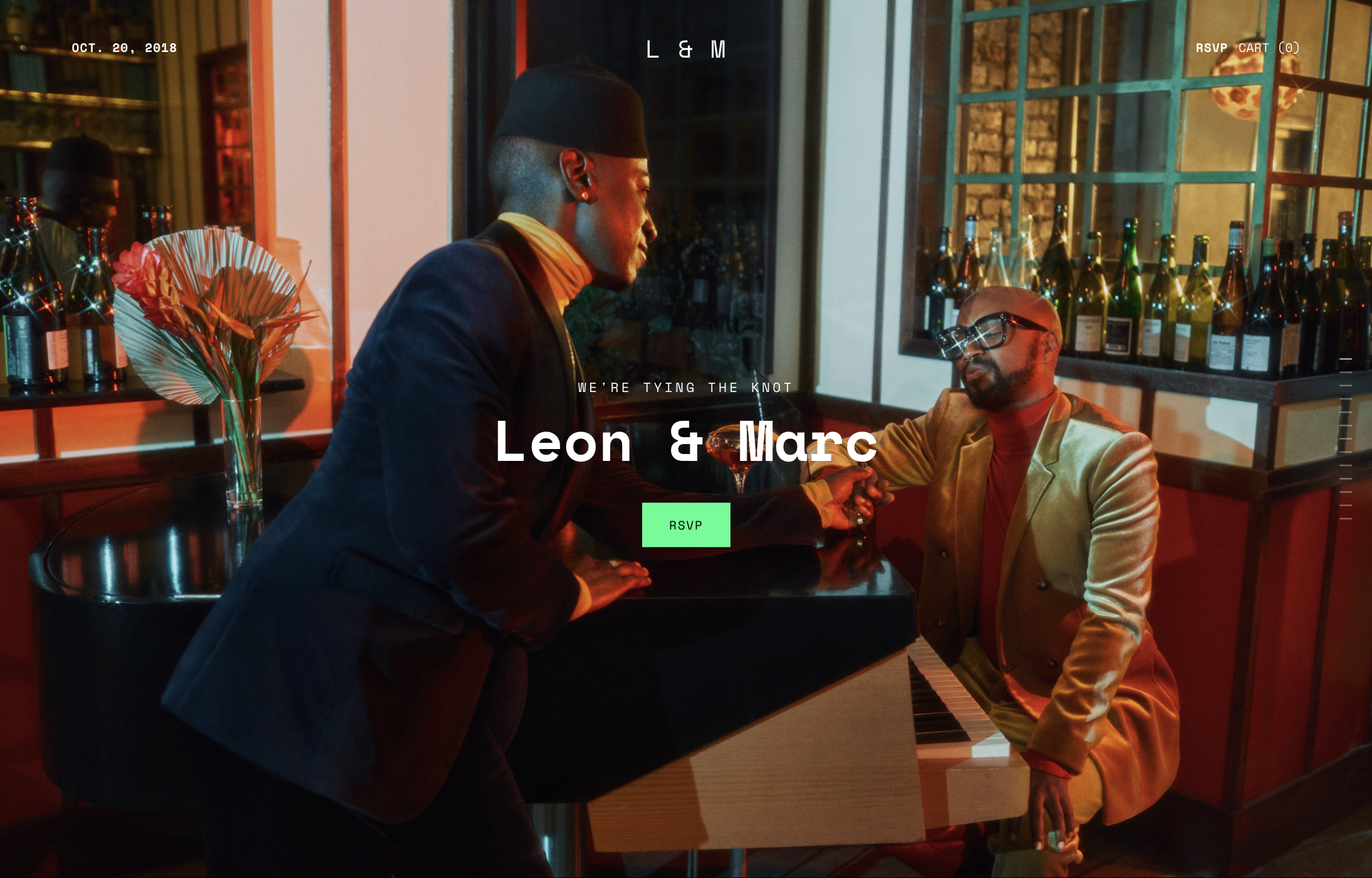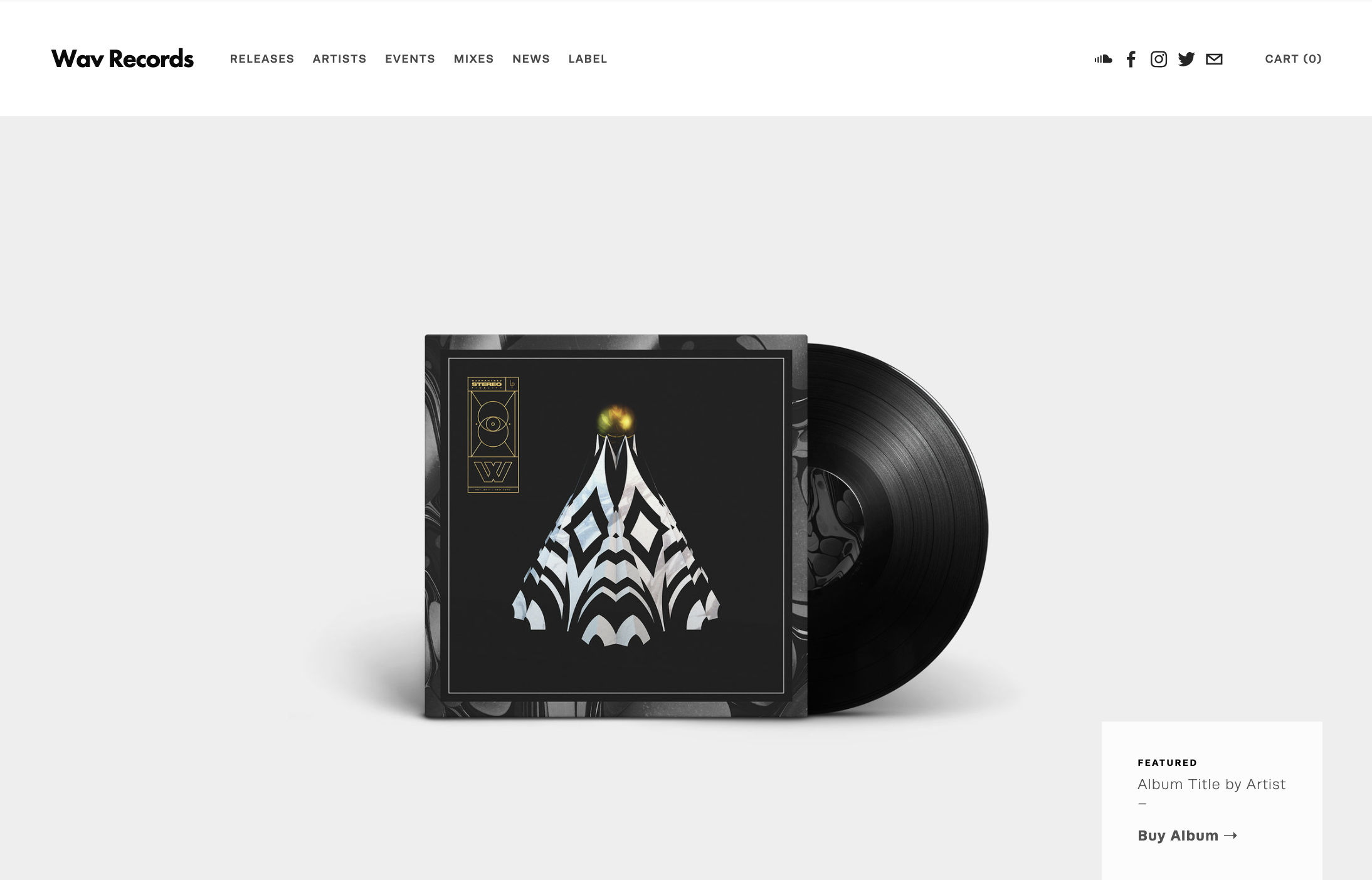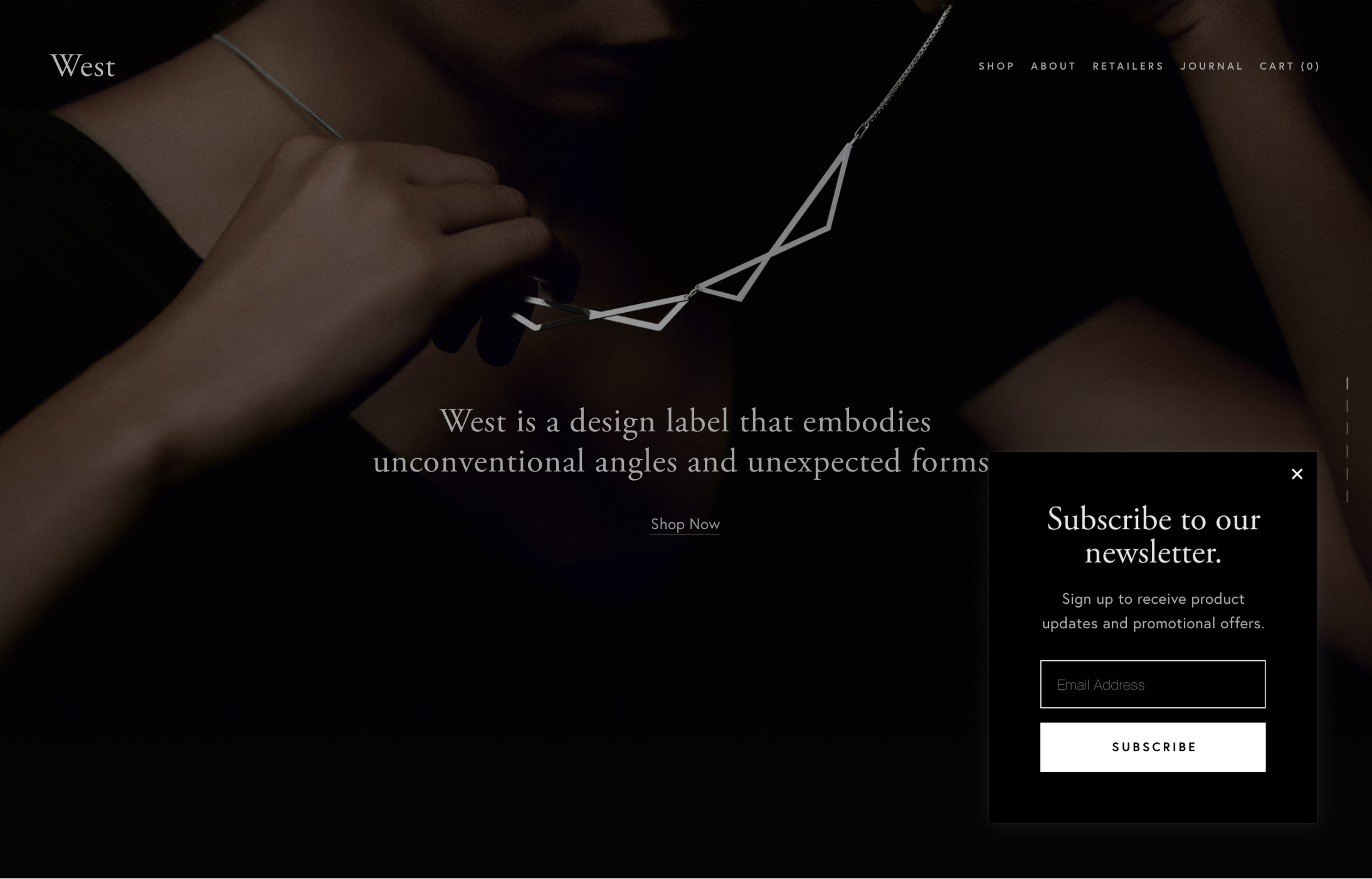The Brine Family Template Index
Since writing this blog post, Squarespace has released a new version: Squarepace 7.1. This blog still might be helpful to you if you’re trying to spruce up a website made in 7.0. But if you’re starting anew, I would suggest working with an awesome Squarespace 7.1 template.
One of the best things about Squarespace is anyone can do it! If you have the time to learn how it works, you could build yourself a whole website all by yourself.
‘But Sarah!’ I hear you cry. ‘I have no design skills!’
That’s okay. Squarespace has looooaaaaaddsss of awesome templates to choose from. All you’ll need is a set of great photos. If you don’t, head on over to some free stock imagery sites (my favourite is Unsplash) and pick a few that go together.
One problem with Squarespace templates is that there are so many, it’s kind of overwhelming. Also, each template belongs to a family, and each family operates very very differently. Confusing! I know! What I have learned through building sites with Squarespace, you are best of using templates in the Brine family, as they are the most flexible.
What does this mean? Basically, you might pick a template and go about making the most awesome website ever but then when you go to say, change the way the header is laid out, you can’t! The Brine template family can do preeeettttyyy much whatever all the other templates can do, and any extra bits can be made up with code.
For this reason I always start with a template in the Brine family and then customise it.
When browsing through templates to decide which pre-made template I should start with, I found it extremely annoying that there was no way of easily browsing through templates in the Brine family. Soooooooo… Here it is! The definitive collection of Brine Family Templates in Squarespace.
If you’re having a go at building a Squarespace site for yourself, you might want to sign up to my newsletter. I’ve learned sooooooo many work-arounds to provide solutions to common Squarespace problems.
This may be by using a little bit of code, or simply re-purposing specific blocks such as blogs, for new functionality. All of this information will be Brine specific - I like to stick to what I know best.
In the meantime, please enjoy the Brine Family Template Index! Just click on any of the photos to view the demo sites.